If you really want to make good money online, you need to create an information product. Information product marketing is one of the best ways to make money online. I am sure you are aware of that. After you have created an information product, it is not complete without an ecover. An ecover maker is an application you can use to design professional ecovers for your information product.
These are examples of ecovers
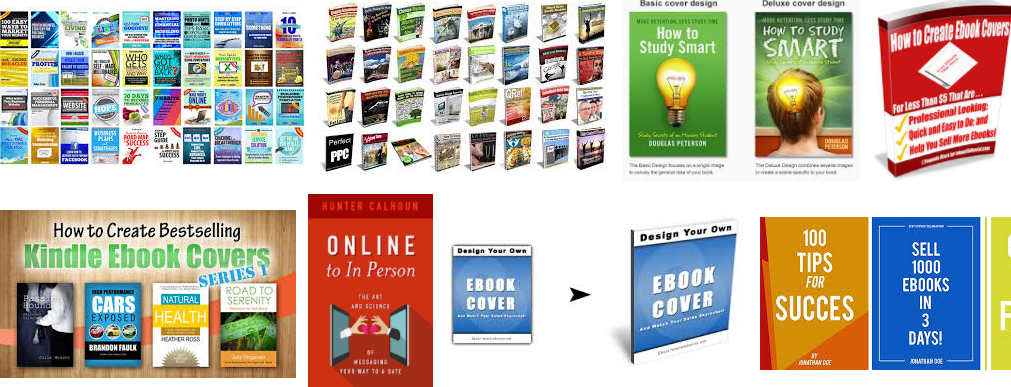
Like any book, an e-book is not complete without an ecover. There are many software that you can purchase to create an E-book cover, but most of them cost a lot of money. You can get some free ones too but they won’t look as professional as the paid ones.
You need to have a well-designed ecover for your information product because that is the outer covering of your finished product. If the product image does not look presentable or professional, then how will it look attractive enough for people to want to buy it? So ecover maker is a very vital tool in information product marketing.
The regular website that I use to design all my ecovers is http://www.myecovermaker.com and that is the one I am going to recommend for you in this tutorial. I only recommend what I use personally
See some of the ecovers I have created using this ecover maker






I didn’t learn graphic designing anywhere so don’t mind my amateurish job. lol
One good thing about this application is that you don’t need to be an expert in graphic designing before you can use it. It is very user-friendly.
There is a free trial version, but you will need to pay a monthly fee of just $14.5 after the trial period is over. Once you subscribe for one month, you can design and download unlimited ecovers for that month. So before I use them, I make sure I have a lot of ecovers I want to create. That is how I get plenty of value for my money.
If you would like to sign up for this amazing ecover maker, simply follow this link http://www.myecovermaker.com
You can watch the video below to learn how to use the ecover maker application
[wpdevart_youtube width=”640″ height=”385″ autoplay=”0″ theme=”dark” loop_video=”0″ enable_fullscreen=”1″ show_related=”1″ show_popup=”0″ thumb_popup_width=”213″ thumb_popup_height=”128″ show_title=”1″ show_youtube_icon=”1″ show_annotations=”1″ show_progress_bar_color=”red” autohide_parameters=”1″ set_initial_volume=”false” initial_volume=”100″ disable_keyboard=”0″]dhwqJViEm_g[/wpdevart_youtube]
If you do not want to go through all these processes, simply go to www.fiverr.com to get this done for just $5





1 comment
Good