If you have been looking for a complete guide on how to open a Payoneer account successfully, you have come to the right place. In this post, you will learn how to open a Payoneer account that is fully functional and also earn a $25 bonus.
If you are thinking of starting a business online and you need a convenient payment system for your business, then Payoneer should be the first option on your mind. As soon as you open a Payoneer account, you will be given a free US account number, A Uk bank account number and also a Payoneer Master card when you qualify for it.
Payoneer Account holders can use their Payoneer debit cards to make withdrawal of their Payoneer funds from any ATM worldwide with Mastercard or Visacard Logo.
So What is Payoneer?
Payoneer is a popular payment processing service for international businesses and freelancers. Its easy payment processing and local bank accounts around the world make it an attractive option. This company is based in the United States but also operates in Europe and Australia.
Its customer support team is available around the clock and the website has comprehensive user guides. You can create your account and get paid within minutes using your Payoneer email address from any Payoneer account holder once your account has been approved. As long as you have your Payoneer bank details, you can send and receive funds from any country.
When it comes to international payments, Payoneer is a great option for businesses. Not only does it allow for easy international payments, but it also offers flexibility when it comes to receiving money from foreign countries. While it cannot offer you the same levels of service as PayPal, it is highly flexible and offers a range of services in countries where PayPal doesn’t. If you have an international business, this might be a good choice.
Payoneer Account-holders can send and receive funds into their bank account, Payoneer e-wallet, or onto a re-loadable prepaid Mastercard debit card that can be used online or at points-of-sale.
Interestingly, Payoneer is available in almost all countries in the world. It is also a good alternative to PayPal for individuals living in countries where PayPal isn’t available or fully functional.
With Payoneer, you can get paid on different online marketplaces like Fiverr, Upwork, Freelancer. You can also be paid by Google Adsense with Payoneer.
Why You Should Open a Payoneer Account
There are numerous reasons why you should sign up to own a Payoneer account today. However, I’ll list just a few reasons why you should join Payoneer.
1. Free Sign Up and $25 Bonus
It’s absolutely free to join Payoneer. Interestingly, you’re entitled to a $25 bonus once you receive payment worth $1000 (or the equivalent in other currency) from a verified company. So if you are looking for a good method of receiving your money, then Payoneer is a good option.
2. Free Foreign Bank Account
Payoneer will give you a local bank account in the USA, Europe, the United Kingdom & Japan. When you have to receive payment, you simply share the bank account details given by Payoneer (found under your Payoneer dashboard). One benefit of this is you won’t lose money due to multiple currency conversions.
3. Free Payoneer Mastercard
You are also qualified for a free MasterCard once you sign up to join Payoneer. With this card, you can make a withdrawal at any ATM in the world. You can use it to make payment at any POS. For every withdrawal you make at the ATM, Payoneer charges a transaction fee of $3.
4. Withdraw Money Anywhere
Interestingly, Payoneer allows you to withdraw your money in your local currency. However, there’s a limit to how much one can withdraw in a day using the Payoneer MasterCard. You will know your withdrawal limit when you receive the card.
What You Need To Open A Payoneer Account
The required details are not too many. It is completely free to open. You need the following information to open a Payoneer account:
- An active email account.
- Address (postal code and residential address): Make sure you use the correct postal code. It is where your Payoneer card will be shipped to.
- Local bank account: The details of your local bank accounts will be requested for.
- Means of Identification (I.D card, voter’s card, Driver’s license, International Passport).
Having said that, let’s take a look at how to open a Payoneer account.
Step 1. Sign Up on Payoneer
You can visit the official Payoneer website by clicking here.
You will be taken to the page below. Click on Register.
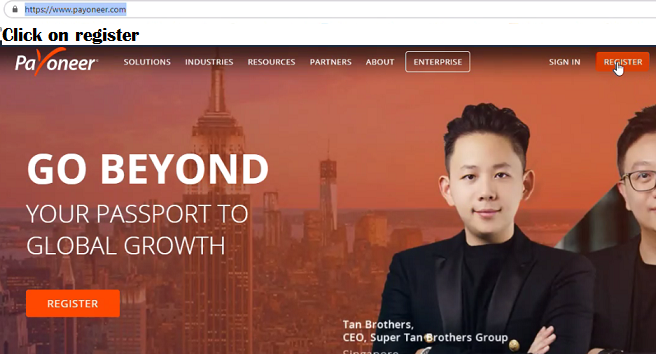
Step 2. Enter Your Personal Details
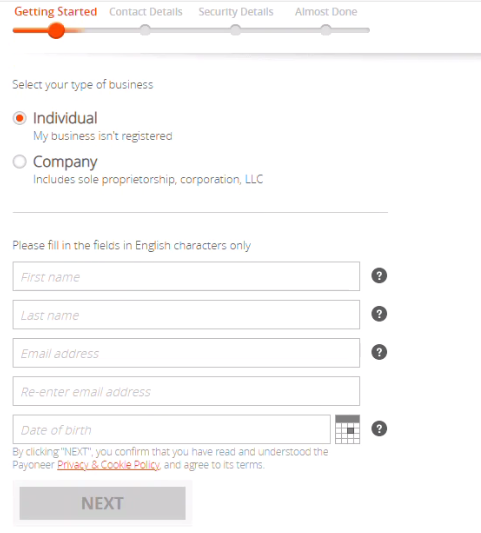
There are two options here. You can open the individual or the business account. Depending on your choice. I selected the individual option which is the option I recommend for you as well.
Fill all the details in their respective boxes. The data you enter must correspond with what you have on your means of identification. You must treat your Payoneer account like you would treat your official bank account because that is what it is.
After filling in all the required details, click on next.
Step 3. Fill in your Contact Details.
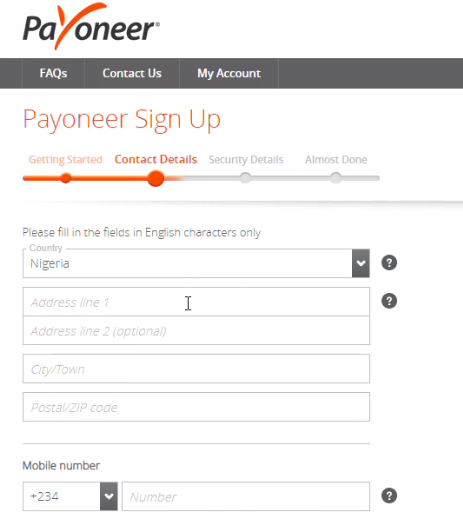 Enter your contact details in the boxes provided. Indicate your country of residence. Make sure you enter the correct address. Like I said earlier, that is where your Payoneer card will be shipped to. You can check online to get the accurate Postal/Zipcode for your area.
Enter your contact details in the boxes provided. Indicate your country of residence. Make sure you enter the correct address. Like I said earlier, that is where your Payoneer card will be shipped to. You can check online to get the accurate Postal/Zipcode for your area.
Once you enter your mobile number, you will be asked to verify your mobile number. Enter the verification code correctly.

After successfully entering your contact details, click on next to proceed.
Step 4. Enter Security Details.

Now, enter your security details in the boxes provided. Choose a password easy for you to remember but difficult for others to guess. Enter a security question and provide an answer to that question.
The security question will be used to confirm your identity in case of any issues. The country has been specified. However, you can change it if your means of identification is from another country.
Step 5. Enter Your Local Bank Account Details

Enter the exact match of your local bank account details in the boxes provided. This is important if you intend to perform bank wire transfer from your Payoneer account to your local bank. If you want to receive your earnings in foreign currencies like USD or EUR, you can select the USD or EUR currency and enter your USD bank account details or EUR bank account details.
If you don’t know your SWIFT/BIC, you can use Google to get the swift code of your bank. After completing all the details, click to agree to terms and conditions and pricing fees and then click on submit. Next, you should get a congratulatory message.
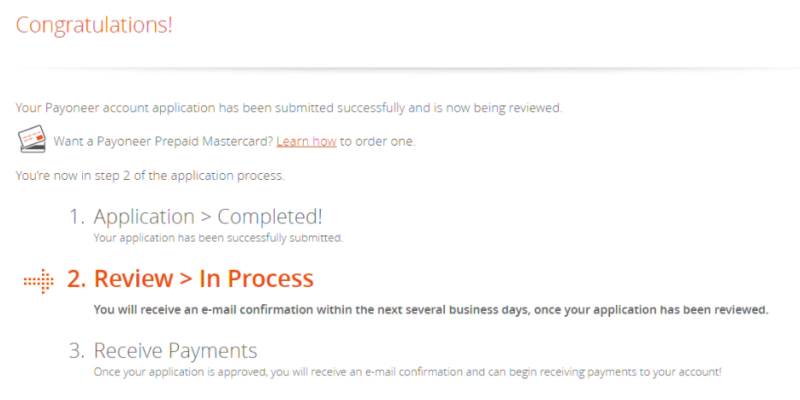
The Payoneer team will review your application in less than two working days. Fortunately, you can get verified in less than 24hrs.
Click on Account to log into your account using the email and password you selected while opening the account.


When you login, you will be asked to activate the Two-Step Verification on your account. You can activate it and you can click on not now.

The next thing you’ll be asked to do would be to update your security questions.

Select your security questions and answers and ensure you don’t forget them.
Once you have logged in successfully, you will see a notice in the screenshot below

Click on submit now and you’ll be taken to the page below

Click on Government-issued photo ID
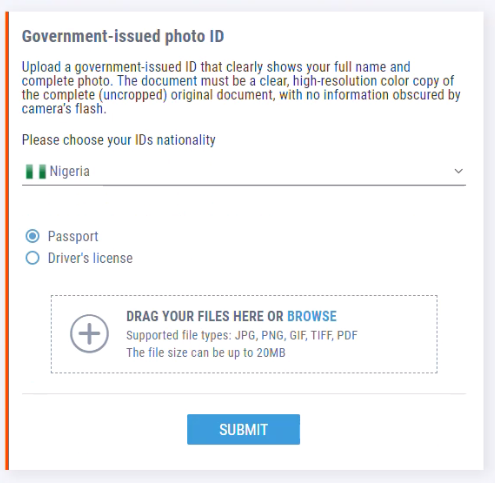
Select your Nationality, Click on the ID you want to upload(Passport or Driver’s license), click on Browse and upload your means of identification and submit.
While you wait for account approval from Payoneer, login to your email to confirm your email address.

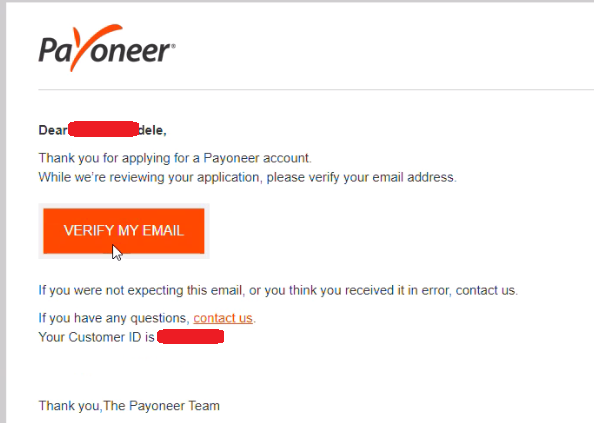
Click on the VERIFY MY EMAIL button

Your email would be successfully verified. You are to now wait for an approval email from Payoneer.
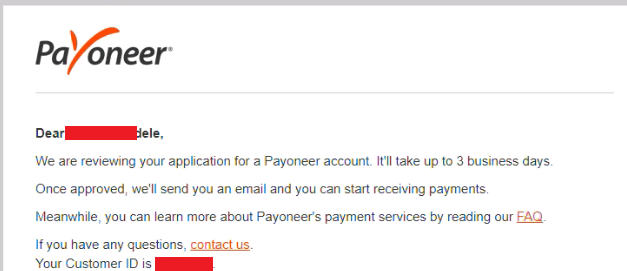
If you have done everything right, the approval email should arrive within 24hrs, at most within 3 business days. I got the approval email for this particular account within 24hrs.
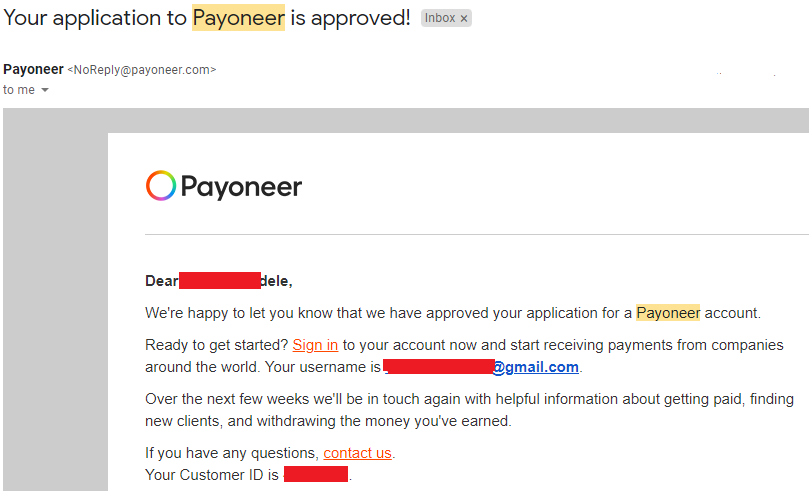
You will find your Bank accounts under the settings menu.
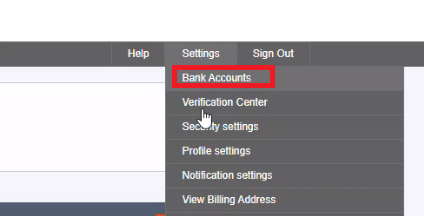
How to Fund Payoneer Account
Your Payoneer account would only be funded when you receive payments into it from companies that accept Payoneer as their means of Payout. You can also fund it when you buy Payoneer funds from another Payoneer account holder. You will provide your Payoneer email address and the funds would be sent to your Payoneer account.
You can also fund it through the Payoneer Mastercard when you select your Mastercard as a means of withdrawal on websites that support card withdrawal.
Please note that you cannot fund your Payoneer account by asking someone to credit the Payoneer bank account details directly. You can only receive payment to your Payoneer bank account through Payoneer supported partners like Fiverr, Google Adsense etc.
HOW TO APPLY FOR YOUR PAYONEER MASTERCARD
The new policy from Payoneer is that you must have earned $50 from Payoneer supported partners before you can apply for a Payoneer Mastercard.
Once you have qualified for the card, it would be shipped to the shipping address you have provided free of charge. Remember to activate your Payoneer Mastercard once you’ve received it.
If you find this post on how to open a Payoneer account useful, kindly share with others.
Feel free to drop your comments and suggestions in the comment box below.




111 comments
Very nice I appreciate it
I want to earn more money every week
Ism interested in that program
I am interested
thanks for every thing you are unforgettable
I want to join you but I’m not financially stable
wow!! that’s great very interested
thank you for this golden opportunity
Am interested too, Mrs Aderonke Bamidele.
I like the job
Are Botswana citizens eligible to open a Payoneer account?