Here is an in-depth review of a leading eCommerce platform and online store builder
Shopify is everything you need to sell anywhere. Start your 14-day free trial today. Click Here To Get Started
Consider this as Your ultimate epic guide to creating a successful eCommerce platform or an online shop, from start to finish.
So, you’re ready to expand into the eCommerce realm, but you don’t know where to start. You’ve heard all the hype about internet retail sales figures, and you want in. Now what?
Well, one of the most obvious questions that comes up when one thinks about moving their business online is, “How am I going to set up the website, take orders and accept payments?” If this is the reason why you haven’t started selling your products online yet, then worry no more because you have all the answers right on this website. Sit back and relax while I explain to you step by step how to set up an eCommerce portal without any technical knowledge required.
In this article, I’ll walk you through the essential steps for setting up an eCommerce merchant account. By the end of this post, you’ll have the confidence to start selling online.
Note: Throughout the article, I may use “eCommerce,” “online,” and “internet” interchangeably, but rest assured, they all refer to the same concept.
You can also watch the video below to understand how to set up your eCommerce platform with Shopify
Shopify is everything you need to sell anywhere. Start your 14-day free trial today. Click Here To Get Started
What you need to set up an eCommerce portal/online store
Before we get started, let’s get one more thing out of the way. To set up an eCommerce portal, you’re going to need some eCommerce shopping cart software. That way, you can display your products on the world wide web.
There are tons of carts out there ranging from robust to bare bones…both free and paid. It all depends on what your needs are. The purpose of this article is to explain to you how to set up a professional eCommerce portal even if you know nothing about coding or HTML, so I’m going to be using a particular eCommerce platform that can take care of your needs as a case study. The name of this shopping cart software is Shopify and it is a paid eCommerce shopping cart software
Keep in mind that the info you’ll read in this review applies to Shopify’s latest version. In my opinion, Shopify is one of the best (if not the best) shopping cart platforms on the web today, although I can’t say that it isn’t without its downsides. Even so, the beauty, simplicity, and customer support earned Shopify a near-perfect rating. Continue reading my Shopify review for all the details.
Start your 14-day free trial today. Click Here To Get Started
Shopify is a fully web-based eCommerce Shopping Cart that gives you the ability to sell retail goods online. You can create your store, pick your design, customize it to suit your brand, add products, adjust tax and shipping settings, manage orders, manage customers, get sales reports, and so on. It’s a feature-rich sales register for online retailers, both big and small. The software sits on Shopify’s servers, which all but nullifies the cost and effort of maintaining your own servers.
Shopify is based out of Ontario, Canada, and has been in business since 2006. The original software was developed by the trio Tobias Lütke, Daniel Weinand, and Scott Lake, who created Shopify when their own snowboarding business needed a better online shopping cart than what was on the market. Rather than complain and move on, they created their own solution. Shopify now serves more than 243,000 merchants, and that number is growing daily with notable clients like General Electric, Amnesty International, Tesla Motors, Encyclopedia Britannica, Foo Fighters, GitHub, and many more. These merchants together have now totaled over $14 Billion dollars in transactions.
If you are looking for an eCommerce platform solution with a lot of great features that still remains easy to use for novice users, then you should definitely give them a try.
Shopify Features
I have tested quite a few eCommerce platforms in the past, and I must admit Shopify has the most thought-out feature set I have ever encountered. Almost everything you need to run your own online store is taken care of by a distinct feature. It doesn’t matter if you are planning to run your store fully online or from a brick-and-mortar setting, there is something for everyone.
The company has one of the most complete dashboards or control panels I have ever seen, everything is taken care of from here, whether you want to add new products or manage new orders.
Everything is done through the dashboard. You can also use the dashboard for generating discount codes, or just need to examine the latest reports.
If you are looking to sell your products in an actual retail setting, then they offer Shopify POS. This includes everything you need to sell your products offline, both on the software and hardware side. The software used includes an iPad app, which makes selling your products in a retail setting much easier. With the app you can use the credit card reader to swipe the customer’s credit card right there, you can even purchase additional hardware from the company such as a cash register, a receipt printer, and even a barcode scanner.
The company also offers one of the biggest App Stores out of all eCommerce solutions; they offer dozens of free and paid apps that will enhance your store. These have been divided into different categories such as Marketing, Sales, Social Media, Shipping, and Customer Service. Thanks to their formidable content management system (CMS) you can easily create additional pages, as well as pages through which your clients can easily contact you. Furthermore, Shopify makes running your own blog super easy, since everything is handled from a single dashboard.
Recently Shopify has updated their checkout area and now all of their themes offer a fully responsive checkout. With responsive checkout, your site automatically adapts to the size of your screen. Furthermore, the company has changed the way the checkout works meaning you can now customize this area to look just like the rest of your store.
Shopify Ease of Use
You could fear that with all the features offered it would be easy to become overwhelmed with the eCommerce platform, however luckily that isn’t the case with Shopify. It literally takes minutes to open and create a basic store, and from there it is easy to create something absolutely stunning.
One great feature is the fact that you can test your store before releasing it to the public; this can either be done through the live editor or even online. If you should need a domain name then you can easily buy your own domain through the dashboard, this makes it much easier compared to other competitors who force you to purchase your own domain through third-party hosting sites.
A lot of emphases has been placed on making their platform as easy to use as possible, while still offering advanced features for those who might need the additional features. One part of the eCommerce platform I really enjoy is the fact that you can easily drag and drop different links to create your own personalized navigation menu. Furthermore, as we will discuss later, editing and customizing your own theme really couldn’t be any easier.
Start your 14-day free trial today. Click Here To Get Started
Shopify Pricing
Shopify offers five different pricing plans, they offer a starter plan for just $9 a month, while their other plans range from $29 for their basic plan to $179 for their biggest plan. If you pay for a full year in advance you will get a 10% discount, equally, if you pay upfront for two years you will receive a 20% discount.
You can also sell your products both online and offline with Shopify. Furthermore, if you wish to only sell your products offline, then they also offer a plan for that, which can be quite handy.
Unlike the other platforms, all plans come with unlimited bandwidth including the starter plan, and you can sell an unlimited number of products in your store.
Shopify Templates and Design
One area where Shopify really excels is its themes and their design; the company offers some of the most professional-looking themes of any eCommerce platform. The themes can be found in the Theme Store. The company offers both free themes as well as paid themes, with the paid ones ranging from $80 to $180.
These themes are among the best I’ve seen. They’re professional, elegant, and easy for your customers to navigate.
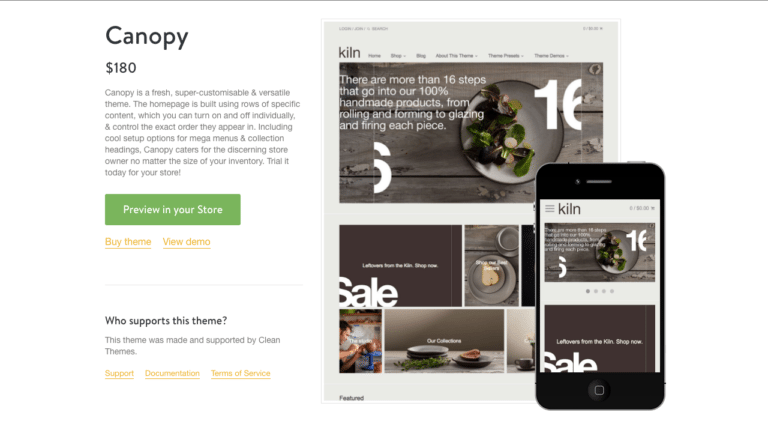
Once you have found the right theme, you can easily customize the look and feel to your heart’s delight, simply by opening the template editor and editing your theme until you feel it’s exactly what you are looking for. If you have created a theme that you would like to use for your store, then you can upload your own template.
Simply go to the Theme pages and scroll down until you find the upload theme button, then just add your own theme.
One thing I really prefer about Shopify is the fact that they don’t cover their templates in ads and logos, in fact, you will have to look very hard to find any indication that the site was built on Shopify.
Shopify Inventory
Inventory management is an important part of running your store, and Shopify has you covered in this area too. Once you are ready to add inventory to your store then all you need to do is press the product tab in the sidebar on the dashboard, you will then automatically be taken to the following page:
Adding products is easy. It only takes a few clicks and keystrokes.

As you can see in the image above everything from the title of the product, description, and the price is customizable, what is great is the fact that you can give each product a distinct SKU, as well as add a bar code.
Shopify SEO & Marketing
If you have an amazing store but your customers are unable to find it, then chances are you will be very disappointed with the sales figures. Shopify offers great features for both SEO and Marketing. Thanks to built-in Search Engine Optimization (SEO) features your site will easily be found on all major search engines such as Google, Bing, and yahoo.
If you really want to customize your store even more then the company offers customizable H1, title, and meta tags, moreover their URLs are all SEO friendly. The company has also partnered with Google in order to give you $100 when you spend $25 on advertising with a new Google ads account and the moment you sign up with Shopify you also receive a $50 credit for new Facebook Ads accounts.
To help boost your marketing, they have created a discount code coupon generator to help promote your products on different social networks. Your customers can also sign up for your newsletter to be kept in the loop of changes you make on your site.
Start your 14-day free trial today. Click Here To Get Started
Shopify Payments
Traditionally, if you wanted to accept payment you would have to use a third-party payments processor like Stripe, PayPal, or others that would charge a certain fee per transaction. The company has created its own payment processor called Shopify Payments, if you decide to sign up for this program then all transaction fees will be lifted regardless of your plan.
With the basic payment plan, Shopify charges 2.9% + 30c per transaction, while the company charges 2.5% + 30c and 2.25% + 30c per transaction, for the Professional and Unlimited plans per transaction. Other than Shopify Payments the company also offers integration with more than 70 different payment gateways, these include accepting payments from credit cards, Google Checkout, PayPal, and many more.
These gateways all come with their own transaction fees, as these can get a little confusing, I strongly advise that you familiarize yourself with these before signing up, as you might otherwise be surprised at just how much is charged as a fee.
Ways to accept payment on Shopify
Shopify has partnered with leading payment processors like Paypal and Stripe. Your customers can pay in their local currency using their preferred payment method.
Other payment methods include, Coinbase Commerce, Bitpay etc.
Shopify Security
Security is taken very seriously in eCommerce and therefore they have created their shopping cart platform as well as their hosting to be Level 1 PCI DSS compliant, in other words, your data is secured. All pricing plans offer a 128-bit Free SSL certificate at no added cost.
While data security is very important to retailers, many also worry about their store always being available, and Shopify provides their customers with a 99.94% uptime guarantee. Furthermore, the company creates secure backups of all your data, so even if your store should for some reason disappear, it will be backed up and ready to be restored within minutes.
Shopify Support
If you find yourself in the need of support, then Shopify has one of the best offers in the industry. Regardless of which pricing plan you decide on the company has 24/7 full customer support, this includes phone support as well as chat and email support. Another great form of help offered by Shopify is the access to a sizeable support system directly through their website, this includes user forums, tutorials as well as FAQs.
If you are just beginning your journey as a retailer, then Shopify has created the Ecommerce University. Here users gain access to eBooks, videos, and guides, with the purpose of helping customers learn the ins and outs of running their own web store.
Conclusion
After having taken advantage of the features offered by Shopify for quite a while I can say if you are looking to sell commodities online, or looking to sell your products in general then you ought to give Shopify a try. I would gladly recommend Shopify to everyone, if nothing else then at least give their 14-day free trial a try, I am certain you will not be disappointed.
So what do you think of Shopify? Let me know what’s your opinion in the comments.
Click here to get started with Shopify.com



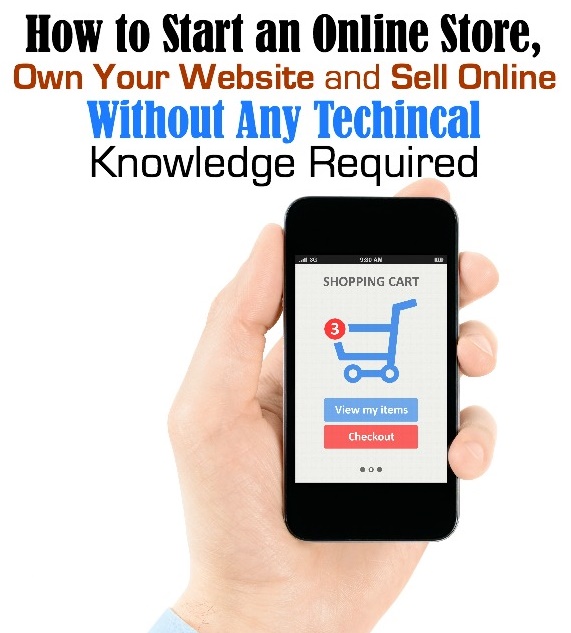
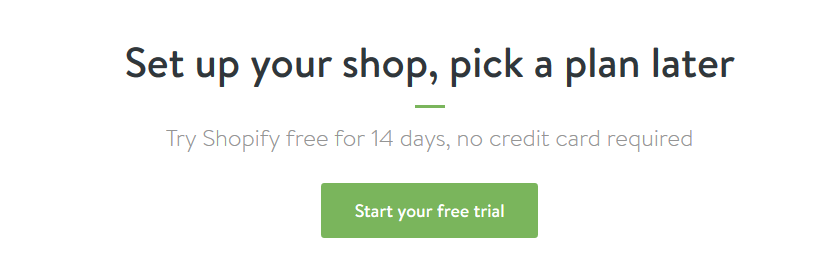
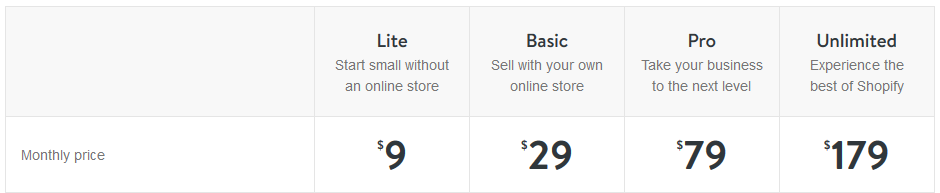




5 comments
Please, can you let me know, in a layman’s language, if bank payments and money transfers are allowed on the shpify stores or their facebook links.
Secondly, I’ll love to know how shopify pays it’s store owners after purchases are made through the shopify gateway.
Finally, are these available to Nigerians (in Naira), or does shopify accept Dollar equivalents and pays one thus into his bank account?
do you have a store on shopify?
Nice… This post was very helpful
I’m interested in shopify but I’d like to market to the world, mainly the US market. As such, I’d like to have my products displayed in USD and receive payments on USD into my US Bank account. I’d like to do this while based in Nigeria. Is this possible?
Good day, Been in Nigeria what is the payment method I can use to receive money from shopify . kindly reply through this mail princemicdad001@gmail.com