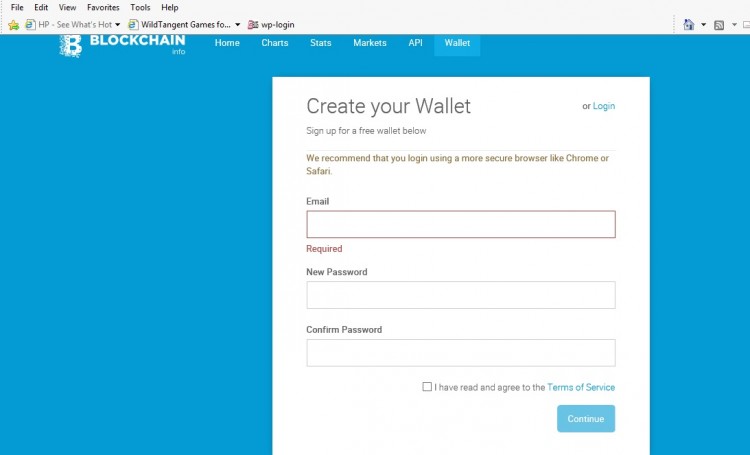Here is how to get started in 3 easy steps
STEP 1
Open a Cryptocurrency wallet.
When you open a wallet, you will be able to generate codes that would serve as your account number for each of the cryptos in your wallet. You will use these codes to receive payment into your wallet. A wallet is what you will use to store your cryptocurrencies through which you can make payments and receive payments.
Think of a wallet as a bank account
So just as you have US Bank, Bank Of America, GTBank, Access Bank, Ecobank, and all. You also have cryptocurrencies wallet providers like
BitX
Xapo
Bloc.io
Just as every currency has its own central bank, the crypto has a similar structure and it is called BLOCKCHAIN
BlockChain manages all transactions that occur in the cryptocurrency world…and they are also the ones that determine
- The worth of Crypto in the online community
- The amount of Crypto in circulation
- Mining rights to participants
However, Blockchain also runs a wallet, and this is where I will advise you to open a cryptocurrency wallet account. If you already have a Crypto wallet anywhere else, then skip this part and move on to the next step. If you have not opened a Crypto wallet before now, follow the pictorial step by step guide below
STEP BY STEP GUIDE ON HOW TO OPEN A FREE CRYPTO WALLET ACCOUNT ON BLOCKCHAIN
- Proceed to https://blockchain.info/wallet/#/signup, the image below would come up
Enter your email and password. Use a strong password like a capital letter, followed by a small letter, followed by signs like #=@, and use numbers as well(i.e Aderonke=1990)
After you have done this successfully, check your email and you will receive a message from Blockchain that looks like the one below

The wallet identifier is your login user ID, do not share it with anybody. You should also keep your password safe. Do not forget. I repeat, DO NOT FORGET IT!
Go back to blockchain.info to log in again

When you log in successfully, an image that looks like the one below would come up
Since you just opened the account, your balance would be zero as indicated in the image above. The next thing you need to do now is to fund your account.
Step 2
If you want to fund your Bitcoin wallet, simply proceed to www.bitcoinexchanger.ng, my company owns this website so you have absolutely nothing to worry about. This is the same way you will fund any other crypto in your Blockchain wallet.
This is how the platform looks like
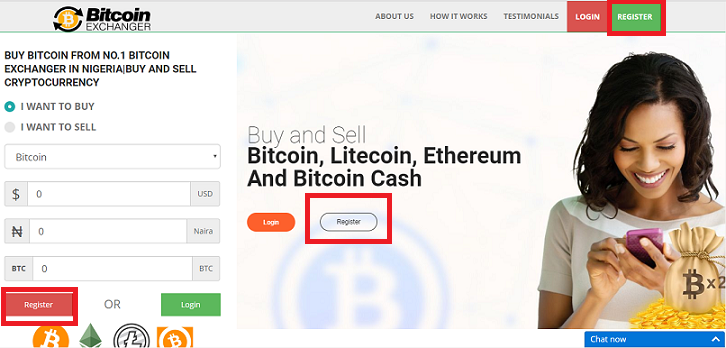
The first thing you will do on the website is to register
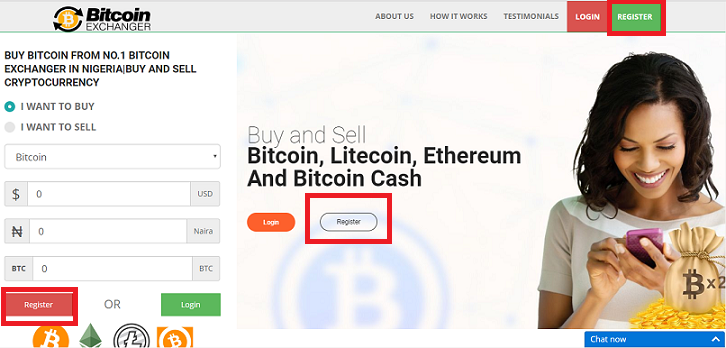
Click on any of the options marked in red above to register. When you click on register, you will be taken to the page below
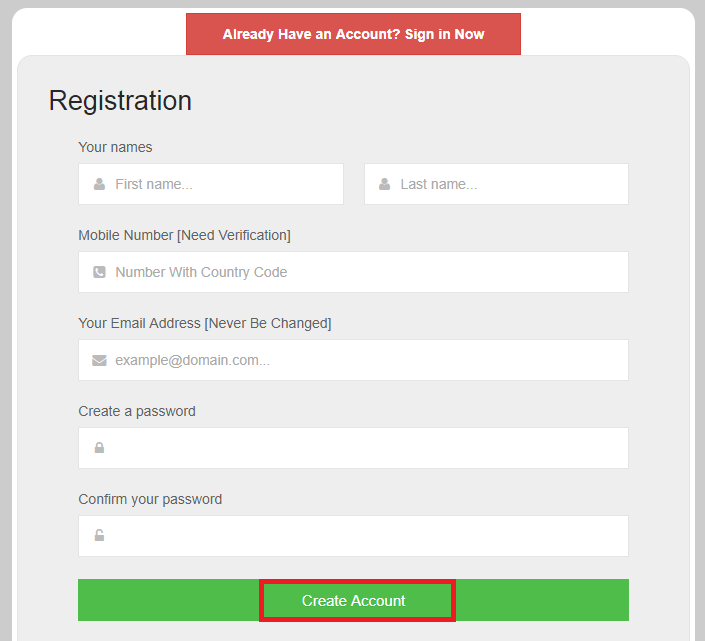
Fill in your details correctly and make sure you don’t forget your password.
Once you are done filling the form, click on create an account. Your account would be created and you can then log in with your registered email and password.
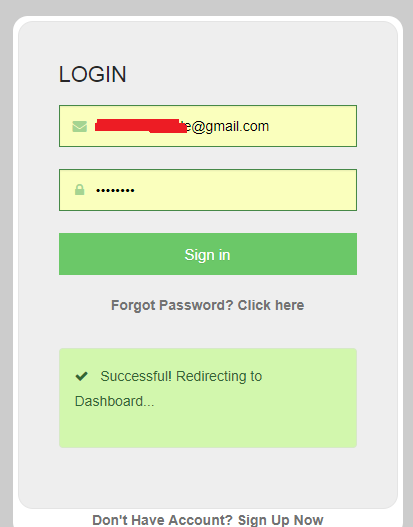
Once you have logged in successfully, here is how your dashboard would look like,
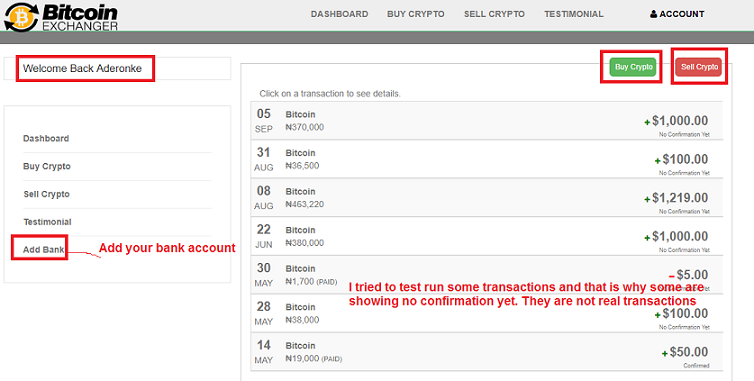
I tried to test run some transactions and that is why some of the transactions are showing no confirmation yet. They are not real transactions.
If you want to sell Bitcoin or any other crypto on the platform, you will need to add your bank account. But if you want to buy Bitcoin, click on buy crypto as indicated in the option marked in red above. When you click on buy crypto, you would be taken to the page below

Input the value of Bitcoin you want to buy in Naira or in dollars as indicated below

Copy and paste your wallet address and click on the Buy now as indicated above (I will show you how to generate your wallet address later). When you click on the buy now button, you will be taken to the page below

On the platform, there are two options to make your payment for Bitcoin or any other crypto you want to buy, the first option is to pay through your ATM card on the website. The second option is to pay to any of our bank accounts. Click on the option you want and proceed to make your payment.
If you want to pay to any of our bank accounts, click on Bank Payment and you will be taken to the page below

You can pay through ATM, you can do a mobile transfer, you can do internet transfer and you can also do a bank deposit. Any option you go for is fine. Once your payment is made, simply fill the payment notification form and submit it.
If you pay on the website using your ATM card, once the payment is successful, the order would be submitted automatically.
Once your order is received and your payment is confirmed, your Bitcoin or any other crypto you have purchased will be credited to your wallet instantly. Then you can watch your investment grow.
The same process is applicable if you want to buy Litecoin, Bitcoin Cash, and Ethereum on www.bitcoinexchanger.ng. You can invest in any of these cryptocurrencies. Simply buy when the price is low and sell when the price is high. That is the secret of people making millions of naira silently from the comfort of their homes with Cryptocurrency trading.
Anytime you want to sell off your Bitcoin or other cryptocurrencies, simply login to the platform and click on sell crypto,
 You will be taken to the page below
You will be taken to the page below

Enter the value of the Bitcoin or any other crypto you want to sell and select the bank details you want us to credit. You can add your bank account here if you have not done so before now. Once you have done this, click on Sell now as indicated below

You will be taken to the page below

You will then copy our wallet address and send the exact crypto value displayed to you on the website to this wallet address. Once your order is confirmed from Blockchain, your bank account would be credited.
You can see how easy it is to use our website to buy and sell Bitcoin, Ethereum, Litecoin, or Bitcoin Cash.
Step 3
How to generate a wallet address for any of the cryptocurrencies in your Blockchain wallet
Please note, your wallet address is different from your wallet identifier. Wallet identifier is the one you will use to login into your Blockchain wallet account while the wallet address is the one you will use to receive crypto from other crypto users. You can share your wallet address with people but you should never share your wallet identifier with others.
I hope that is clear now?
Let’s assume the crypto you want to receive from another user is Bitcoin, you will click on Bitcoin, then click on Receive/Request as indicated below

When you click on receive above, an image similar to the one below would come up

Copy the digits in the item marked in BLACK above and paste it in the wallet address section on our platform when you want to buy Bitcoin. If you want to receive money from anyone too, simply copy the code above and give it to the person.
These codes are not constant, a new one is generated each time you click on the request/receive button on your Blockchain account, but do not worry, any money sent to any of these wallet addresses will still end up in your Blockchain wallet.
It’s not too late to invest in cryptocurrency. Buy the future when it is cheap. Crypto is the next future currency.
If you have bitcoin or any of the popular cryptocurrencies on our platform in your wallet and you will like to convert it to Naira, please proceed to our website on www.bitcoinexchanger.ng to place an order and we would credit your bank account in naira instantly.
Website to trade Crypto – www.bitcoinexchanger.ng
Stop ignoring Crypto. It’s literally taking over the currency in our world, so you need to wake up and realize what you are missing.
This is not an opportunity,
This is life,
This is life shifting as we know it.
All cash is going into coins.
Get the coins before it’s too late.