The ShareASale affiliate network is a popular Clickbank alternative and has a lot of quality merchants that are looking for you to promote their products. The good thing is that they accept Nigerians and you can receive your affiliate commissions with ease right here in Nigeria.
The ShareASale affiliate network is one of the biggest affiliate networks out there with hundreds of products listed on the platform. It is a sure affiliate platform to make sales with affiliate programs on your blogs, email list, or social media channels.
In this tutorial, I’ll take you step-by-step through creating your ShareASale account, picking a good merchant to work with (and what to watch out for), creating links and banners, and also tracking your progress as you get better with affiliate marketing.
At the end of this post, you will be able to watch some videos that will show you step by step how to sign up and start making money promoting products on Shareasale.
Click here to create a ShareASale account: https://bit.ly/3k0g0kV
1. Or Go to ShareASale.com and click on Affiliate Sign up.

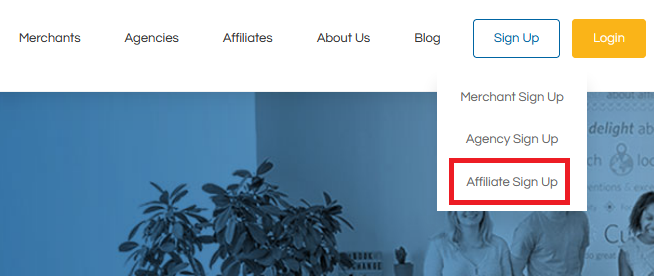
The application will take approximately 5-7 minutes to complete. After the application has been submitted, the Shareasale team will review it and send you an email notification once approval is received. Depending on which type of application you filled out, this could take up to three business days.
2. Enter your username and password, then select the country where you live.

After you complete step 2, carefully create your username. Once your account has been approved, you can change your password.
3. Answer a few questions about your primary website.

These are generally straightforward questions. However, there are some common answers that can be found in this section.

- Primary website = This is the website that you will use for Affiliate Marketing.
- PPC = pay per click. This box should be checked if you use PPC, such as advertising on Facebook and Google, etc…
- Select “Yes” to use coupons – This includes content blogs with a coupon section or tab.
- ShareASale does not allow Affiliates to place ads on websites they don’t own. Placing a creative on Craigslist is one example.
4. Your primary email address should be added

There are two choices: Fast Track or Standard. If you have the option, I recommend that you choose Fast Track. Fast Track is available if you have an email address registered at the domain that you listed in the previous step. For example, erica@ericasblog.com (Fast Track) vs. ericasblog@gmail.com (Standard). Your application will still get reviewed. However, Fast Track will approve your application much quicker!
5a. Tell them about yourself

Although you might be tempted not to include your mailing address, I don’t recommend it. Your address is used to send Affiliate Payment checks. If you don’t have an address, the checks will be sent back to you. To receive your payments without any problems, ensure that your address is in your account.
You can also use this space to describe your site. Anything that could help Merchants decide whether to accept your application to their program.
5b. A few more questions (about your website)
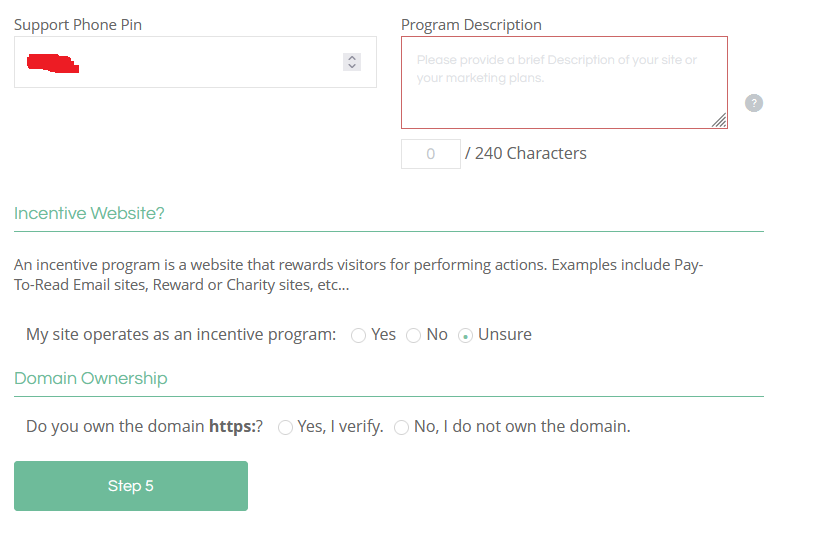
- Your website is an incentive program. A website that rewards visitors for taking specific actions is called an incentive program. An incentive program is a website that rewards customers for taking actions like reading emails. You can select an “I don’t know” option if you aren’t sure if your website qualifies for an incentive program.
- Are you the owner of the domain you’re registering with? You should indicate this if you don’t own your domain (common domains.wordpress.com or.blogger.com).
6. Choose your payment option
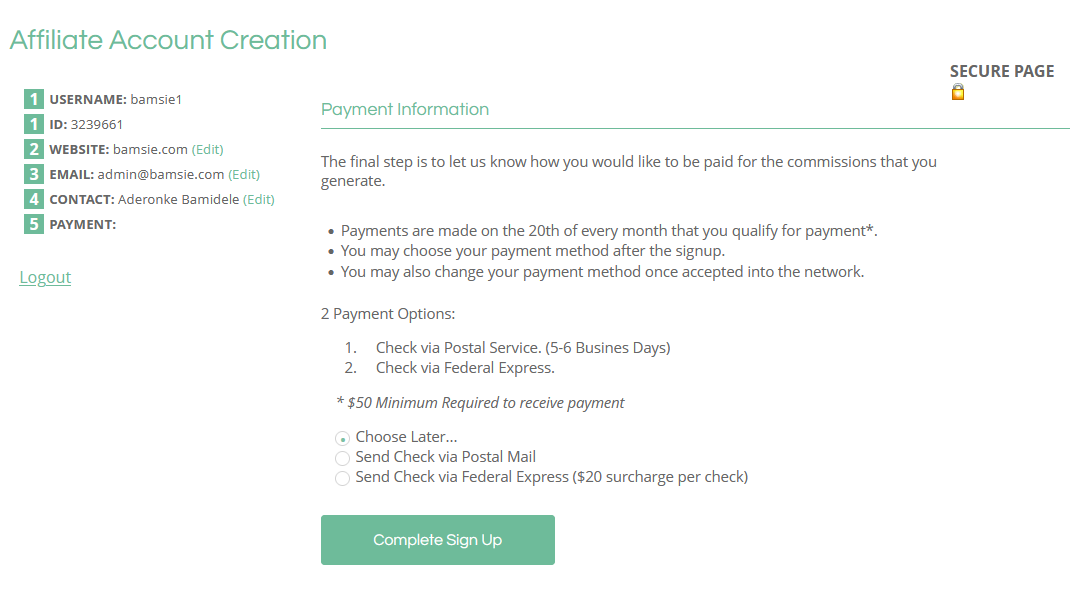
ShareASale offers the ability to pay by check via postal mail, check via FedEx, or direct deposit. In this case, you will use Payoneer to receive your payment. Pick the one that suits you best! Don’t worry! By going to the Edit Setting Page, you can modify your payment method at any time.
7. Accept the “User Terms of Agreement
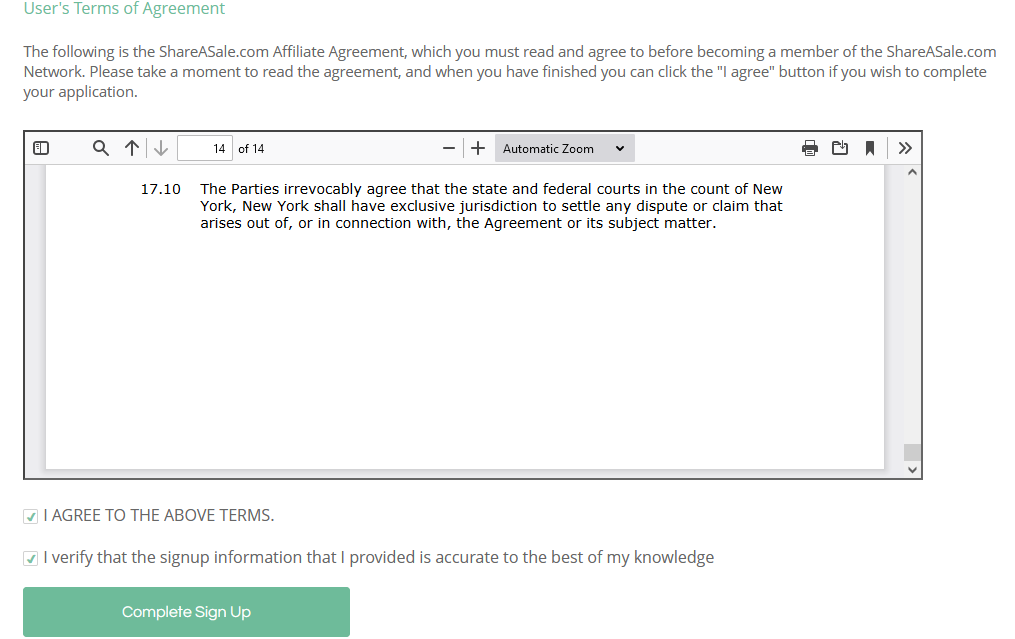
8. For a confirmation link, check your email
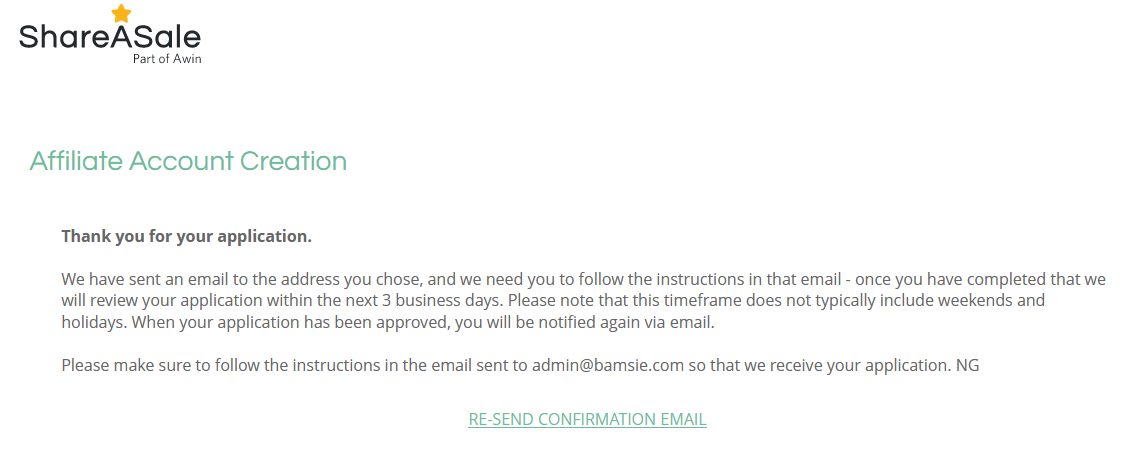
Their approval process can take anywhere from 1 to 3 days depending on the individual application. ShareASale will send you an email confirming that your application was approved or denied.
9. Click on the confirmation link.

A confirmation link will be included in the email you receive from ShareASale regarding your application approval. Follow the instructions to confirm and complete your application.
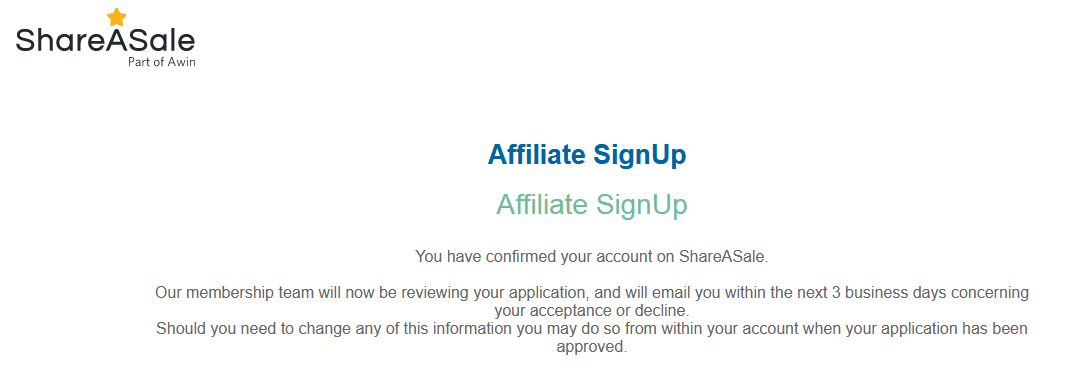
10. You can check a few more boxes before you click the Finalize button!
After you have read and agreed to their terms and condition, click the last box to be taken to your Affiliate account.
11. Merchants > Search For Merchants
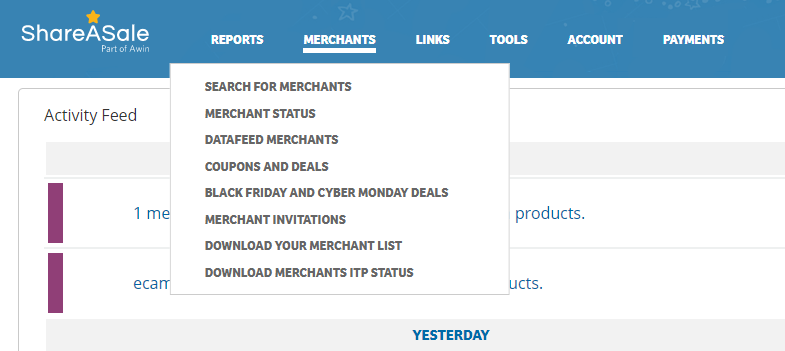
This step is essential for the new Affiliate. It should be taken immediately after you sign in to your Affiliate account. You will be able to search Merchants for products and request to join their program. This will allow you to access creatives that can be put up on your website.
12. You can search for merchants by keyword, name, or product.

Search their Merchant Programs database by keyword, name, or product. You will see the first relevant Merchant listed in your search results. This can be changed by performing an advanced search, or changing the “Sort By” menu drop-down.
There are also merchants that you can join immediately you sign up. Their approval process is instant. You can use the filter option to see these merchants. To use the filter option, click on Modify search and mark the options you want.
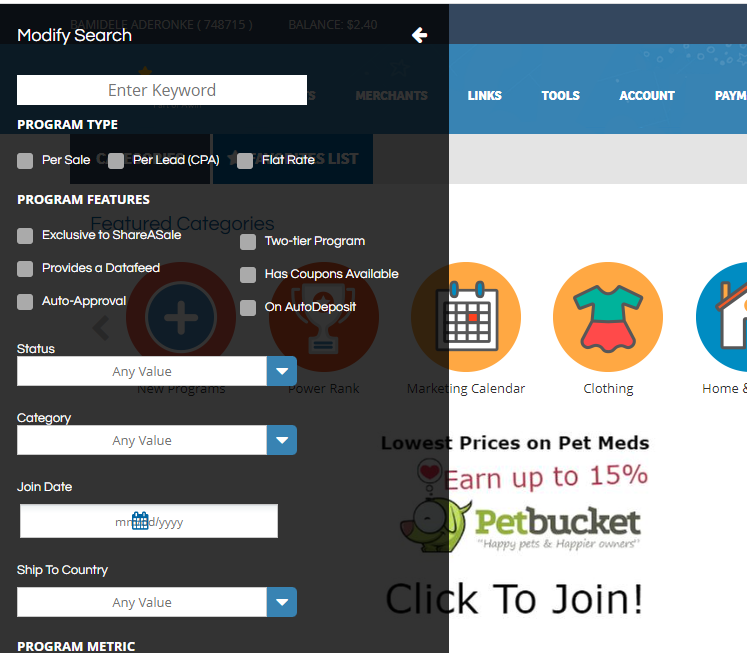
13. Explore the results and join a program
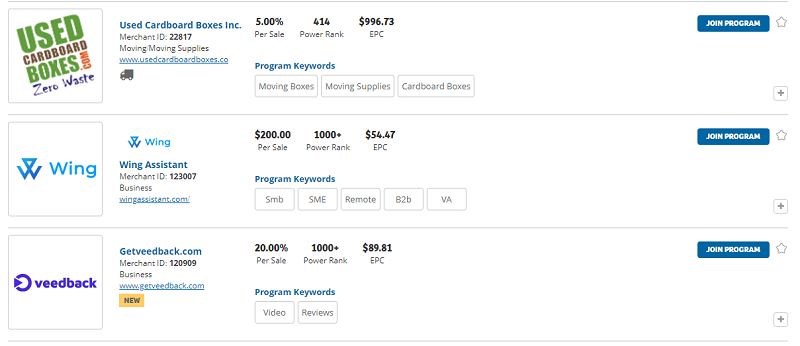
ShareASale will give you a lot of results. It is up to you, the website owner, to select the most beneficial programs. These are some suggestions for what to look out for when looking for Merchants.
- Name of the Merchant Who is the Merchant?
- What is the Commission Rate?
- Keyword matches, Stats and Details, Previews will provide you with more information like EPC (Earnings per Click), Average Commission Amount, Average Sales Amount, and Cookie Duration. Pay attention to whether the product has Auto-Approval and/or Auto-Deposit.
- Join the Program – Did you like what was shown? Register to their program!
14. Write a description and read the terms before applying for the program.
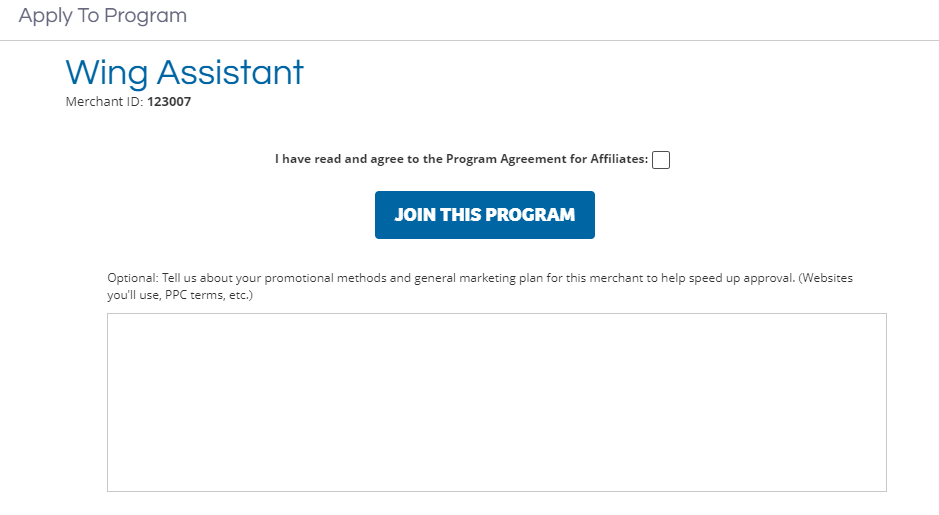
Do not skip writing a description. This will allow you to tell the Merchant why your application is being considered for their program. You can also describe the products or niche of your website. It will help you stand out from the crowd! Also, it is a great way for you to tell the Merchant about any other sites. You might be unable to explain why another website is relevant to your fashion niche. This website should be included in your description.
After you have read the Merchant’s Terms, click on the box to accept them and then click on the box asking for “Join this Program.”
15. Register for the Program or wait to be approved
You will be approved immediately if a merchant has Auto-Approval and you can get links for your site. You will need to wait until your Merchant has Auto-Approved before you can get links.
You can get links to all the programs that you have been approved for at any time by visiting Links > Get A Link/Banner.
16. Browse creative inventory, and choose a creative.
As a merchant, you can grab any banner, text, or product from the Get Link page. Create a Custom Link If they don’t have the product you need, you can still grab it!
After you have selected the creative that you would like to use on your website (a banner), click the button to view the HTML.
17. Copy the HTML code to create the creative
Click on the creative to see a box with the HTML. You can easily copy the code and paste it to your back-end website. It’s so simple!?
To make a full-time passive income from affiliate marketing, you need to have certain skills and techniques so that you can quickly scale your affiliate business.
If You Want To Learn How To Promote Affiliate Products And Earn Commissions Up To $200 A Day, Click Here (Opens in a new tab)
PLEASE WATCH THESE VIDEOS
Click here to create a ShareASale account: https://bit.ly/3k0g0kV
Creating a professional blog website with WordPress: Click here for a step by step guide
If you want us to help you set up a professional blog – Click here
This video is intended for beginners – you do not need to have a ShareASale account in order to start this video.
You will learn:
0:0:00 – Intro
0:1:12 – How to create a ShareASale Account
0:4:44 – How to choose a good ShareASale merchant to work with
0:6:10 – How EPC is calculated
0:6:55 – What a tracking cookie is and why cookies matter
0:7:30 – How to measure conversion rates
0:7:40 – What are ShareASale Power Ranks?
0:11:20 – How to apply to programs on ShareASale
0:12:05 – How to Create links and banners
0:13:11 – Creating custom links using the link generator
0:14:15 – Understanding the activity details page
0:15:40 – Using the traffic report page
0:17:15 – Getting deals and coupons for promoting products





112 comments
Very good
Interested
Interested, I really need your mentorship on this process.
I am Interested
I am interested
Am interested
I need your help with this..
I’m interested ma but how can i promote their product when i don’t have website….
am interested ma although I have not watched the video thanks for your courage
Thanks for this helpful information am really interested, but how can I join their program when I don’t have a computer or website .
Good day Madam Aderonke. Thanks for your detailed explanation. Please, I need you to really hold my hands on this issue of affiliate marketing. I bought your ebook on affiliate marketing, studied it but I need your mentorship please
I don’t even have a webiste….I don’t know if there is a way to go around that please