How To Get Started As A ClickBank Affiliate | Your Ultimate ClickBank Review | How To Create A ClickBank Account
If You Want To Learn How To Promote Affiliate Products And Make Sales Up To $200 A Day, Click Here (Opens in a new tab)
You are on this page because you want to learn how to create a ClickBank account successfully. Here is a step-by-step guide on how to achieve this.
ClickBank is arguably one of the best affiliate marketing networks there is. If anything, it is the most popular, owing to the fact that it is open to new affiliate marketers that don’t have a website yet. Where most affiliate networks would ask about your website and how much traffic it’s getting, ClickBank only wants your personal details.
Considered one of the pioneers among affiliate marketing networks, ClickBank sells digital and physical products that are created by passionate entrepreneurs and even launched its own training program to help budding affiliate marketers.
People around the world make use of Clickbank to buy, sell, and promote products via affiliate marketing. It is trusted by a whole lot of people worldwide.
With each click and every sale, their products improve the lives of customers around the world.
Ranging from guitar lessons to health supplements, to coaching for bodybuilding…
ClickBank works with product creators to translate their passion into products that inspire and motivate customers.
You’ll see in the following steps that joining ClickBank and getting started is a breeze. One thing to note though before jumping right in is that ClickBank has stringent security measures in place. You may have completed the signup process but they do review accounts so if you find that you’re unable to log in after, get in touch with their support team.
There are also countries where ClickBank is not available. But this post will show you how to sign up on Clickbank if your country is not included in the list. I will also provide links to useful videos you can watch to understand this process.
If your country is not allowed, when selecting your country on Clickbank, you will get an error message which reads thus;
“ClickBank accounts are unavailable in your location. ClickBank is required to comply with government and international sanctions that restrict access in certain jurisdictions. Thank you for your interest and we appreciate your understanding”
If you get this error message, follow the process below to sign up.
To create a Clickbank affiliate account, there are three important tools you need.
- Strong or Premium VPN, VPN means a virtual private network
- Payoneer Account, you will use this to receive your earnings
- And lastly, Identity Generator. You can get that from www.fakenamegenerator.com. You only need the UK address from there. You are still going to use your real name to sign up. Please read this post https://aderonkebamidele.com/how-to-an-get-international-number-africa/ to understand how to get a UK number to use for your registration.
You are advised to use a UK address because it doesn’t require you to provide a TAX ID relating to your name while withdrawing your funds. UK residents are not required to provide a TAX ID to cash out their affiliate earnings on Clickbank.
Here Is How To Open A Clickbank Affiliate Account In 13 Easy Steps And Get It Approved
Step 1- Turn on your VPN and select your desired location.
Step 2- Visit the Clickbank Affiliate signup page on www.clickbank.com
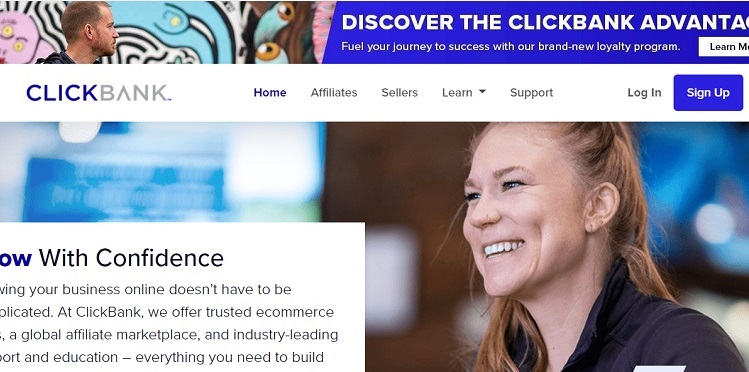
Step 3- Select your country. Please do not select your country if your country is not allowed on Clickbank and do not select the United States as well.
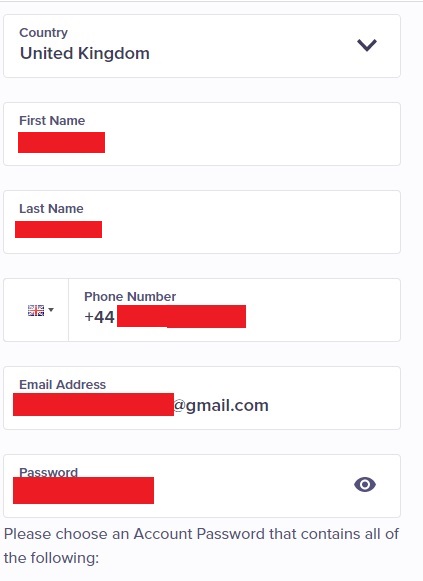
Step 4- Enter your first and Last name.
Step 5- Enter your phone number. You cannot use your local phone number for a UK Clickbank account.
Step 6- Enter your email address.
Step 7- Enter your password. The password must be strong enough. You will see the format to use. Please don’t forget it.
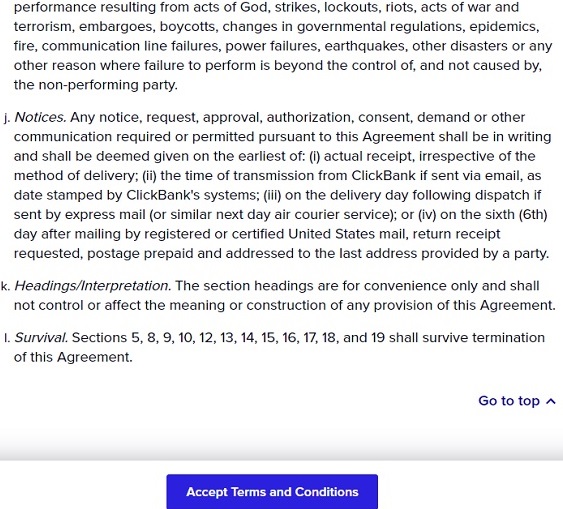
Step 8- You will be asked to read the Clickbank terms and conditions before proceeding.
Step 9- After reading it, mark the button that says you should agree to the terms and conditions.
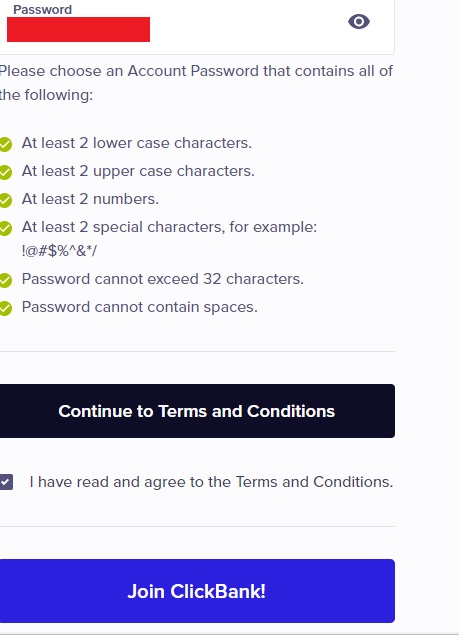
Step 10- Click on “Join Clickbank” button.
Step 11- You’ll get a popup to join a training program or not.
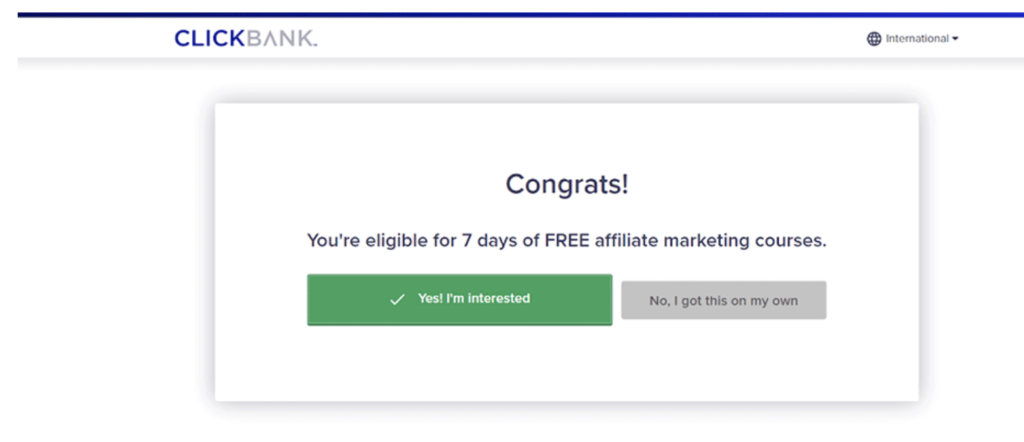
Click on the green “Yes” button and you’ll be taken to the Spark by ClickBank page. This is ClickBank’s own training program, and you can choose to join this.
If not, click on the “No” button, and you’ll get to the ClickBank Dashboard.
On the Dashboard, you’ll get a popup about downloading a suppression list. Click on the button to download it, and you’ll get to see the entire ClickBank Dashboard.
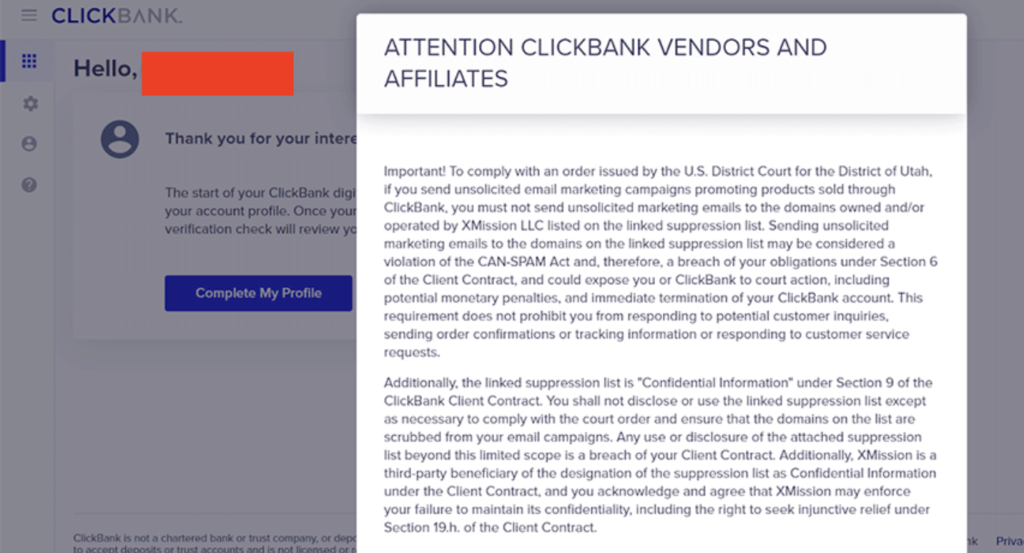
If you get an error message, don’t panic. Hit the back button and you’ll be back on the Dashboard.

Step 12- Complete your profile.
On the Dashboard, you can click on the button to complete your profile. You have to put in your address and all that, or you won’t get to click on the button to save your information.
You’ll get all the bells and whistles on the sidebar once you complete your profile.

For the next few minutes or so, all you’ll be doing would be filling in your payment details and all that important stuff. Your Payoneer account details are what you will use to receive your earnings.
Please watch this video to understand how to connect your Clickbank account to your Payoneer.
Back in the day, there’d be a survey and a confirmation email. But ClickBank has skipped all that. After registering, you immediately get taken to the ClickBank dashboard to begin your affiliate marketing journey.
Step 13- Set up an Account Nickname
Before now, setting up an account with ClickBank means getting a ClickBank username at the onset.
These days, it’s something you do after.
Click on the “Account” tab.
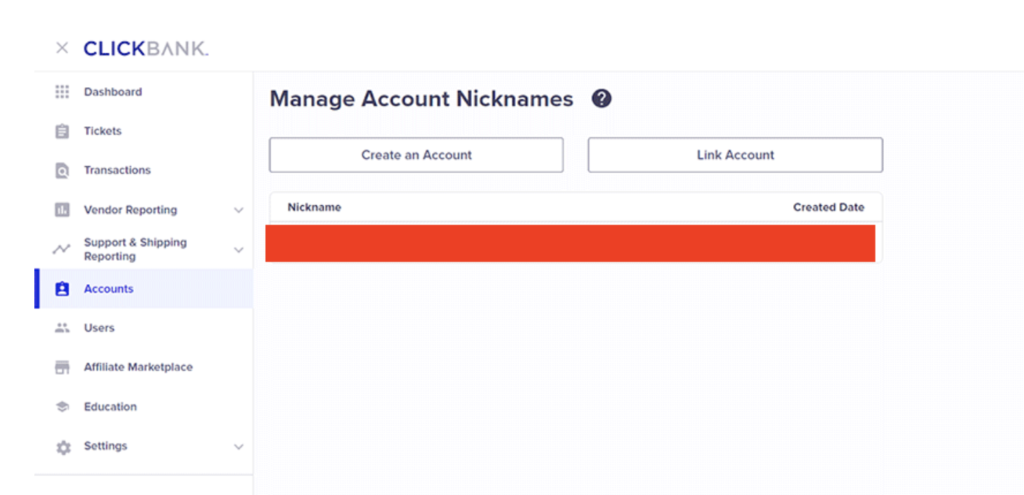
It’s pretty much straightforward from here on. Click on the “Create an Account” button, select “Affiliate” from the drop-down menu, then enter your desired username and click the “Sign Up” button.
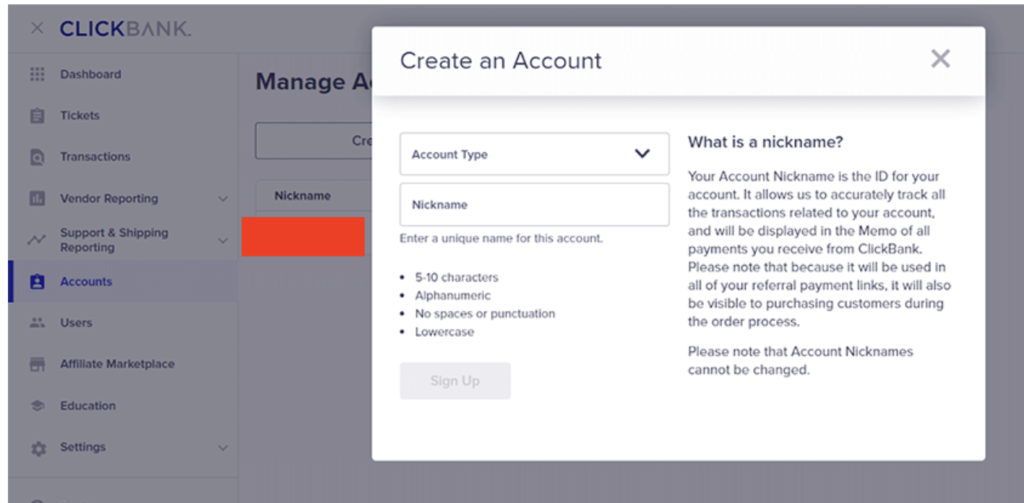
Please watch this video to see how you can open a Clickbank account successfully if your country is among the restricted countries.
Pick Products, Promote, EARN, Repeat!
Once you’ve set up your ClickBank account, go to the ClickBank Marketplace and start picking out products to promote.
Now, if you wish to start promoting ClickBank products right away, you are going to need your affiliate links. This is the unique URL (also known as Hoplink) that you will give to subscribers on your list, visitors on your blog page, or whichever platform you are using, to go and buy the product you are promoting.
This unique URL allows ClickBank to track whether or not a customer bought the product through your link.
There’s plenty of literature about hoplinks on the ClickBank support page, but generating or getting one doesn’t require so much instruction. Click on the Marketplace tab from the dashboard.

You will then get to the ClickBank Marketplace:
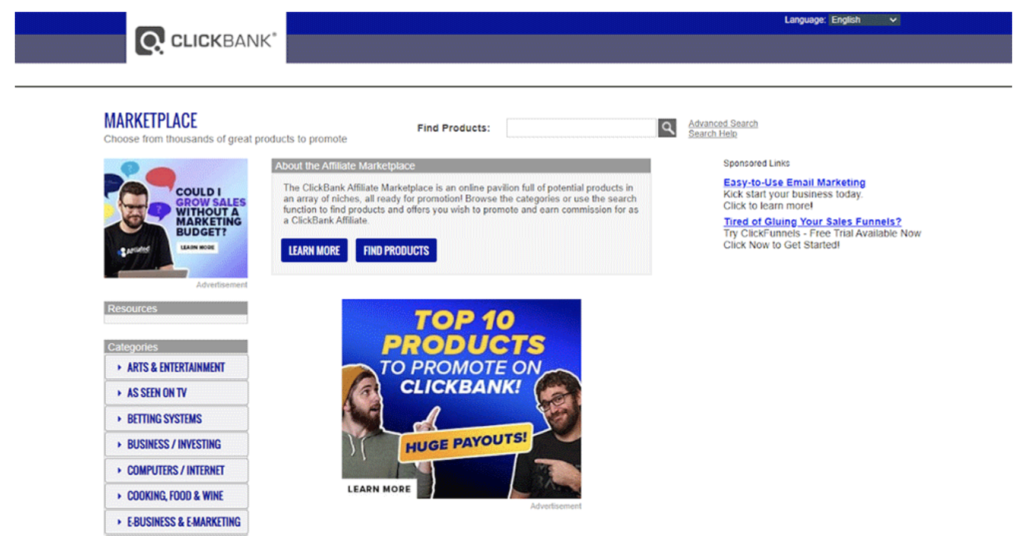
From here, you have the option of using the Search bar on top to search for affiliate programs or products, or you can click on the tabs on the left sidebar.
The search results will show you the gravity, links to the affiliate page, and the sales page of the products:
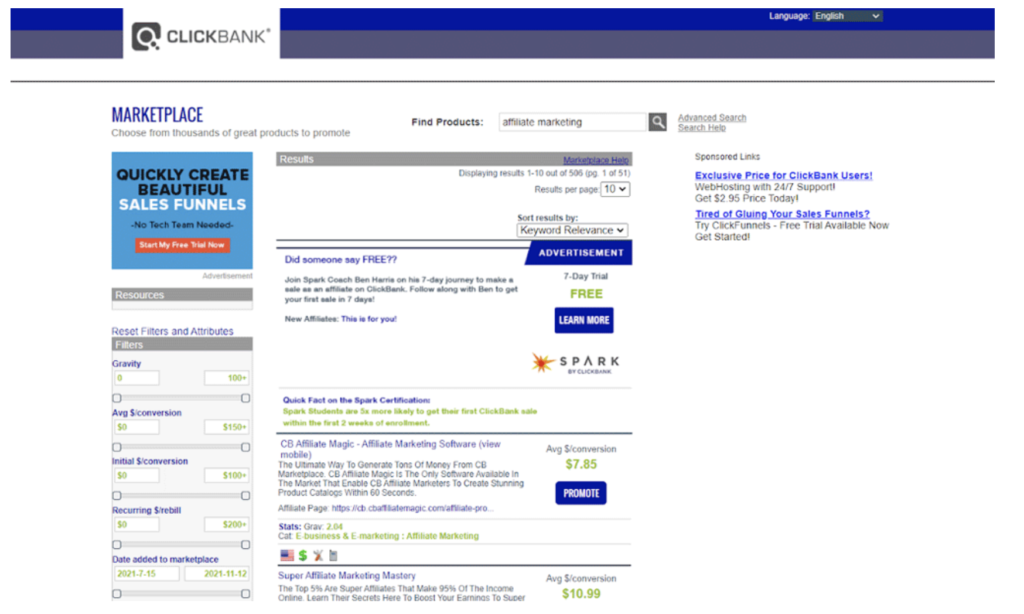
Go over each one and once you’ve found The One, click on the blue “Promote” button. This will bring up the Hoplink Generator popup:
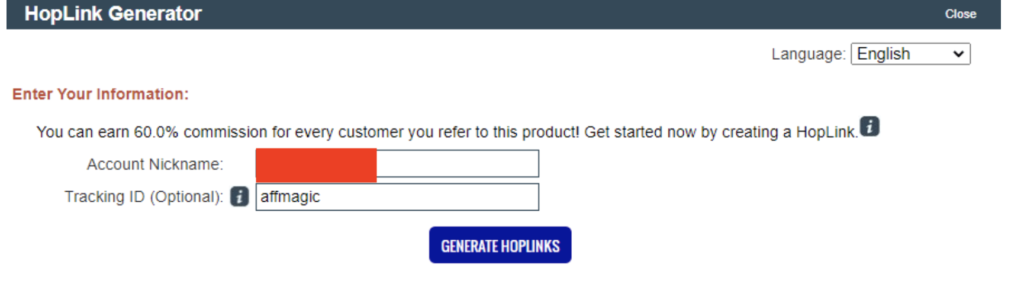
Enter the account nickname you will use to promote this product. This is important because all transactions relating to this product will be tracked and entered under the account nickname you specified.
The tracking ID is optional, but this is handy when you’re doing split testing.
Clicking on the “Generate Hoplinks” button will then get you the affiliate link/hoplink for that product:
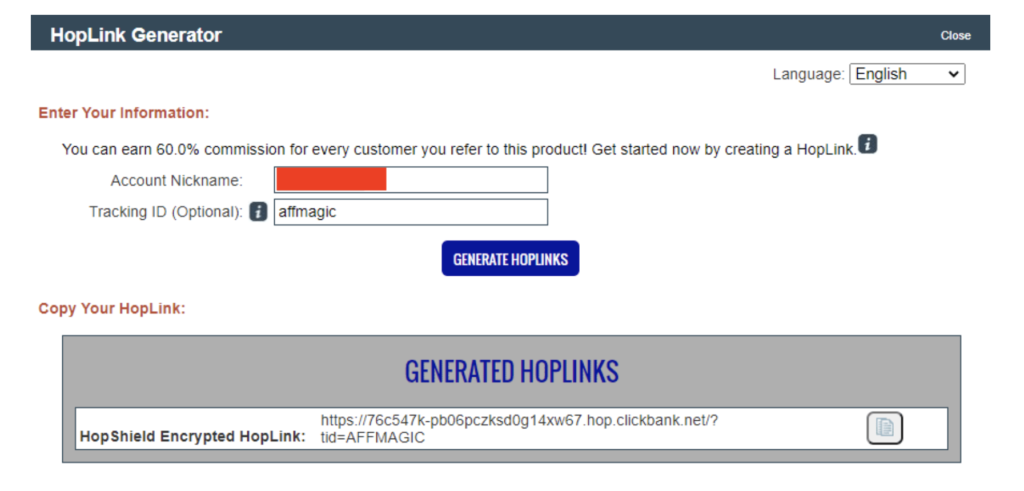
You can then copy that link and place it on your website. All clicks on that link are tracked and any sales generated from that link will be awarded to you under that specific account nickname.
Another way to get affiliate links is through a vendor’s affiliates or JV page. Below is how you get one using a ClickBank product called Total Money Magnetism…
First, head to the products home page. Scroll all the way down to the bottom of the page and click on “affiliates”.

It’s then going to take you to a page where you must sign up for Total Money Magnetism’s affiliate program to access the affiliate links.
All you have to do here is enter your full name, your ClickBank ID (or account nickname), your email address and your website if you have your own.

Once signed up, you can then access the affiliate resource page. This is a page that gives you a bunch of cool resources you can use to promote the product. It has stuff like email swipes, page banners, and pictures.
To find your affiliate link, click on the “Promotion Links” on the top bar.

Please bear in mind that you’re going to have different links for different sales pages. One for a video sales page and one for a sales letter page etc.
For this particular offer you have to place your user ID (or ClickBank account nickname) into where it tells you to put it.

Scrolling down, you’ll see the hoplink or affiliate link that you can then copy and paste on your website:
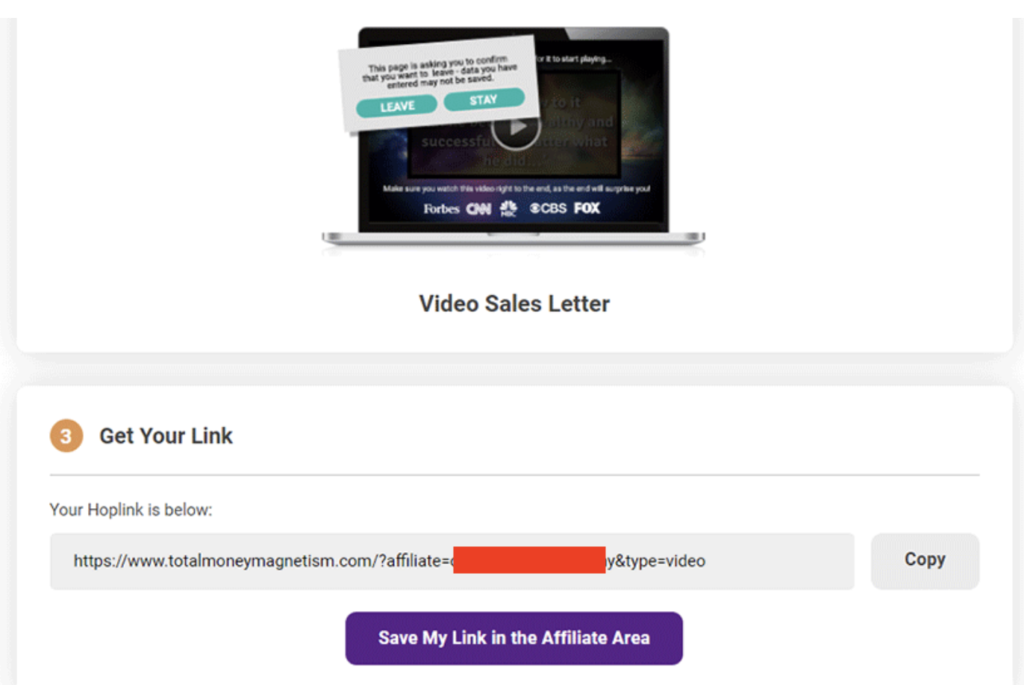
NOTE: The way in which you get your links for affiliate programs may differ. Some may ask you to type in your ID and it will generate the links for you instead. Don’t worry though; you’re going to end up with the same affiliate links.
Now you’ve got your own hoplink, it’s time to promote the product. Depending on the strategy you’re using, make sure you always use your hoplink to redirect people to the product sales page.
If you don’t, ClickBank won’t be able to track that a sale was made through you, which means you don’t get your commission.
Now you’ve learned how to create a ClickBank account and where to find your affiliate links, you can get started right away by promoting offers and earning commissions!
I have answered below some of the questions you may have as regards getting started and promoting affiliate products on Clickbank
Is ClickBank for beginners?
ClickBank is the preferred affiliate network for beginners. It is user-friendly and newbies can start at once and make money online. ClickBank offers resources to newbies such as access books, articles, videos that simplify the learning process.
When do I get paid on Clickbank?
You can request payment at any time you want it. The funds will be sent to the provided Payoneer account number where you can sell it, withdraw it to your local bank account or keep it for future purposes.
How much does it cost to register for a ClickBank account?
Signing up as an affiliate doesn’t cost you anything. If you’re registering as a vendor, then there’ll be several fees you need to pay.
Is there an age restriction to use Clickbank?
Yes, there is an age restriction. Before you can use Clickbank, you must be at least 18 years of age. Minors are not allowed on the system.
I cannot sign up. What should I do?
Two things. First, there are countries that ClickBank doesn’t support. Second, you might have a ClickBank account that has gotten into trouble in the past. If either case do not apply to you and still you are unable to get a ClickBank account, please contact ClickBank customer support.
How To sell products on Clickbank?
Each product has a unique referral link exclusive to each affiliate. So, to sell a product, all you have to do is to go to your dashboard and copy the product’s affiliate link.
When a purchase is confirmed, your referral bonus will be automatically sent into your wallet.
Why is my ClickBank account banned?
You might want to check for any third-party security add-ons that can block access to your ClickBank account. Try logging in with a different browser or computer. Make sure you have Java Script enabled on your browser. If these steps don’t work and you’re still having trouble logging in, do contact customer support or call Dial 1-800-390-6035 if you are calling from the US.
How long does it take to create a Clickbank account?
Creating a Clickbank account is very fast and easy. The whole process, excluding the account approval, does not take up to 5 minutes.
However, the account approval might take longer depending on the number of unapproved accounts.
Does ClickBank pay through bank transfers?
When you choose to receive your payment via direct deposit, ClickBank transfers your payment directly to your bank account. Direct deposit is only available in the US and select countries
In this lesson you’ve learned:
- How to sign up for a free account on Clickbank
- How to sign up for an affiliate program on a Clickbank product
- How to access affiliate resources
- How to find the affiliate links that you can use to promote affiliate offers
If You Want To Learn How To Promote Affiliate Products And Make Sales Up To $200 A Day, Click Here (Opens in a new tab)
If you find this post helpful, kindly share it with your friends and loved ones.
Feel free to drop your comments and suggestions in the comment box.


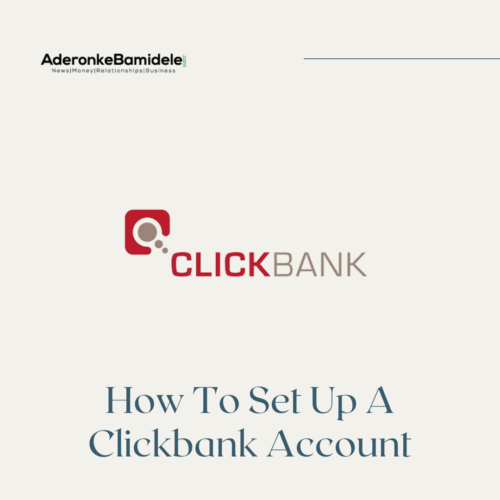

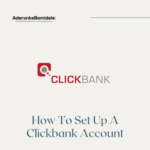
18 comments
That’s good job
That’s good job and I willbe interest in this online work to make money
I willbe work by online and make money
Very much interested
Hi mam, wat agreed guidance on click Bank, for sure most of affiliate are not working in our African countries, if may ask do VPN apply to all those countries have restrictions on afflicted programs??? MAM PLZ HELP GET me through my mail affiliate that applicable to Africa countries, and again help me step by steps on how be successful on Pinterest
Thanks
I want to transfer money and received
I want to transfer money and receive
Hi Ma. Am so grateful for this educative words.
The number that am going to be using from UK, will it not be one day suspended if clickbank noticed that am not from UK?
I do not have a bank account in my country, can I withdraw money from clickbank account in into my MTN mobile money account?
Am a Cameroonian.
Thanks Ma.
I want to open a PayPal account
Please help my paypal account
Very interested educated thanks
1 – I’ve a question the uk number that I used how I get or just fill any number.
2 – and the first fee that I pay for clickbank is how much
3 – may be in affiliate product time I get a problem how can you help me
Thanks for all
I don’t have tax ID, mama! Can’t I use click bank?
Intrested
Thank you for your postiveness I am very interested you are so smart, but I am from Ethiopia Can I work? It ask my phone number how can I insert?
I want to thank you for the support and am going to start
Thanks you I’m I’m interested
I’m interested
this has been a great teaching lesson and am interested in learning more so i can start the journey with confidence.