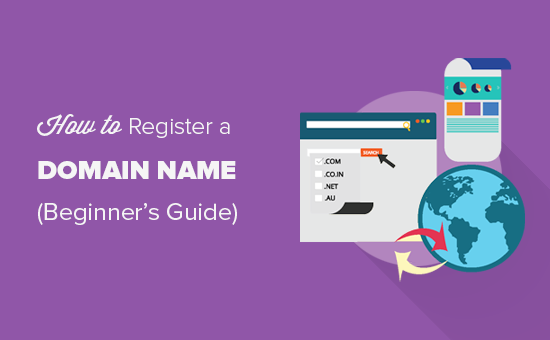Namecheap has firmly established itself as a prominent player in the domain registration and web hosting realm. In this detailed Namecheap review, we will thoroughly explore the array of features and services provided by Namecheap and how to register domain name on Namecheap.
By examining the advantages and disadvantages, we aim to assist you in making an educated decision regarding whether Namecheap aligns with your online requirements.
Click Here To Search For Your Desired Domain Name On Namecheap And Register Domain Name For As Low As $5.6/Year
What exactly is NameCheap?
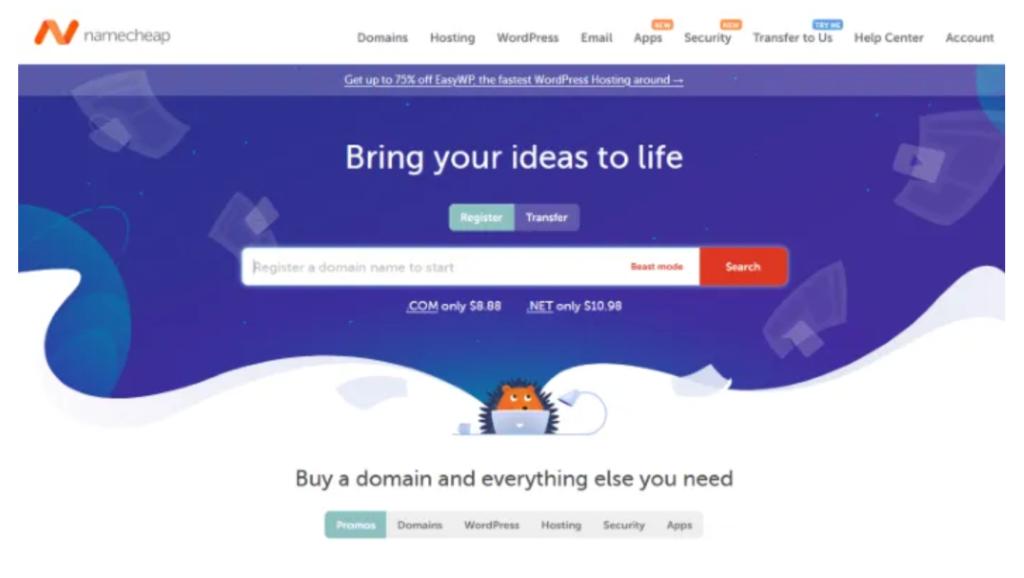
Established in 2000, Namecheap is a company specializing in web hosting and domain registration services. Their hosting plans offer numerous advantages, including complimentary automatic SSL installation, a free website builder, domain name and privacy protection, as well as unmetered bandwidth.
Additionally, Namecheap offers various other services to assist customers in establishing their online presence, such as VPN services, website builders, and SSL certificates. As a prominent ICANN Accredited Domain Registrar, the company serves over 2 million customers and manages more than 16 million domains worldwide.
CLICK HERE TO VISIT NAMECHEAP OFFICIAL WEBSITE
The Top 4 Noteworthy Features of Namecheap
1. Domain Registration Services
Namecheap presents an extensive array of domain registration services, catering to diverse needs. Whether you seek a standard .com domain or a more specialized extension, Namecheap provides a comprehensive solution. Their intuitive domain search tool simplifies the process of finding and registering the ideal domain for your website.
2. Hosting Solutions
In addition to domain registration, Namecheap offers a spectrum of hosting solutions tailored to websites of all scales. They offer shared hosting, VPS hosting, and dedicated servers, each equipped with a multitude of features. These include website builders, cPanel access, and one-click WordPress installation, ensuring a seamless hosting experience.
3. SSL Certificates
Namecheap offers SSL certificates to fortify your website’s security and safeguard your visitors’ data. With various options available, including single-domain, multi-domain, and wildcard certificates, Namecheap ensures comprehensive protection. SSL is indispensable for instilling trust in your website’s visitors and enhancing your search engine rankings.
4. Website Builder
Namecheap’s website builder is a valuable resource for individuals seeking to create a professional website without any coding expertise. With an array of templates and customization options at your disposal, designing an impressive website is effortless with Namecheap’s intuitive builder.
5. Customer Support
Namecheap boasts responsive customer support services, ensuring assistance is readily available whenever needed. They provide live chat, a comprehensive knowledge base, and a ticketing system to promptly address any queries or concerns you may encounter. Their dedicated customer support team is accessible round-the-clock, providing assistance and guidance to resolve your inquiries effectively.
GO TO THE OFFICIAL NAMECHEAP WEBSITE
Is Namecheap Hosting Management User-Friendly?
Namecheap simplifies everything, offering ease of use both as a domain registrar and a hosting service. It utilizes a familiar combination of a native account management panel and cPanel. Both interfaces are intuitive and practical, ensuring you won’t encounter any difficulties navigating them.
Getting Started with Namecheap
The native Namecheap dashboard is straightforward, providing easy access to essential features. It primarily serves as a gateway to access cPanel or manage your domains. Additionally, it’s where you can reach out to customer support for assistance.
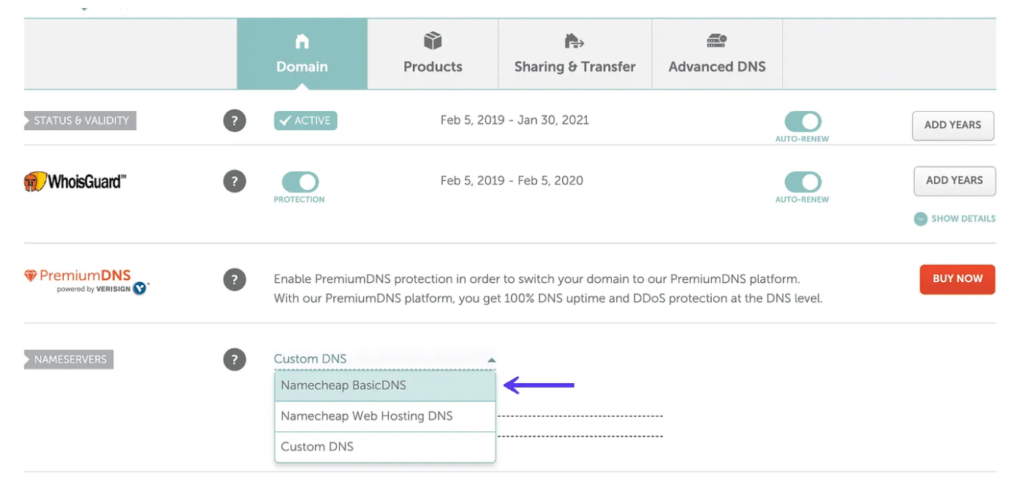
Within this dashboard, you can efficiently manage your domain list, hosting, emails, and other tools or applications. We found it highly intuitive, with everything neatly organized in the left-side navigation bar.
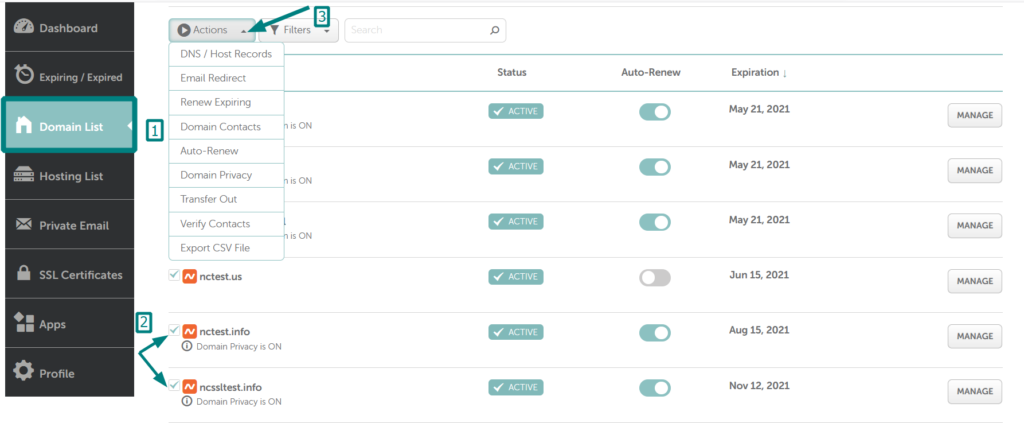
Another notable feature is Namecheap’s free migration services. They even pledge that if migration isn’t completed within 24 hours, you’ll receive one year of service for free.
Namecheap Control Panel Overview
Namecheap utilizes the standard cPanel interface. There are no modifications or fancy themes—just the basic cPanel. However, cPanel is renowned for its user-friendliness, requiring no special expertise to navigate. Whether you’re a seasoned user or a novice, cPanel is straightforward to use without the need for extensive guidance.
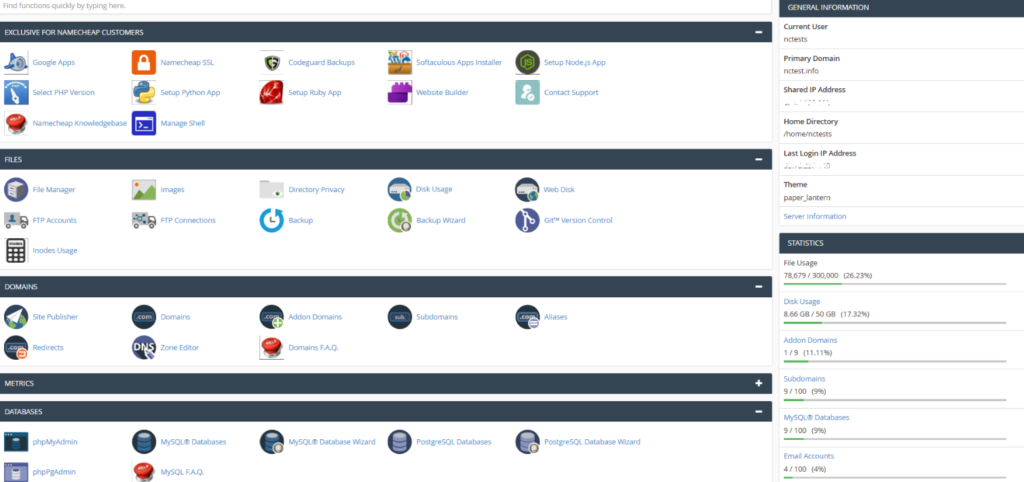
All essential settings can be readily accessed in the cPanel, thanks to its well-organized layout.
Here’s what you can use cPanel for:
WordPress installation: Namecheap employs the standard Softaculous app installer for all application installations. You can locate Softaculous installations at the bottom of your cPanel under the Software category.
Activating SSL certificates: Namecheap provides its own tool called Namecheap SSL. However, if you encounter any challenges using this tool, you can seek assistance from customer support.
Setting up a professional email address: To do this, navigate to the Email category and utilize the Email Accounts module. It’s a straightforward process.
You can perform other standard web hosting management tasks, such as database management, accessing the file manager, creating subdomains, and more.
Namecheap Website Builder
Regardless of the hosting plan you choose, Namecheap provides access to a drag-and-drop website builder. This feature allows you to not only host your site but also construct it with a single subscription.
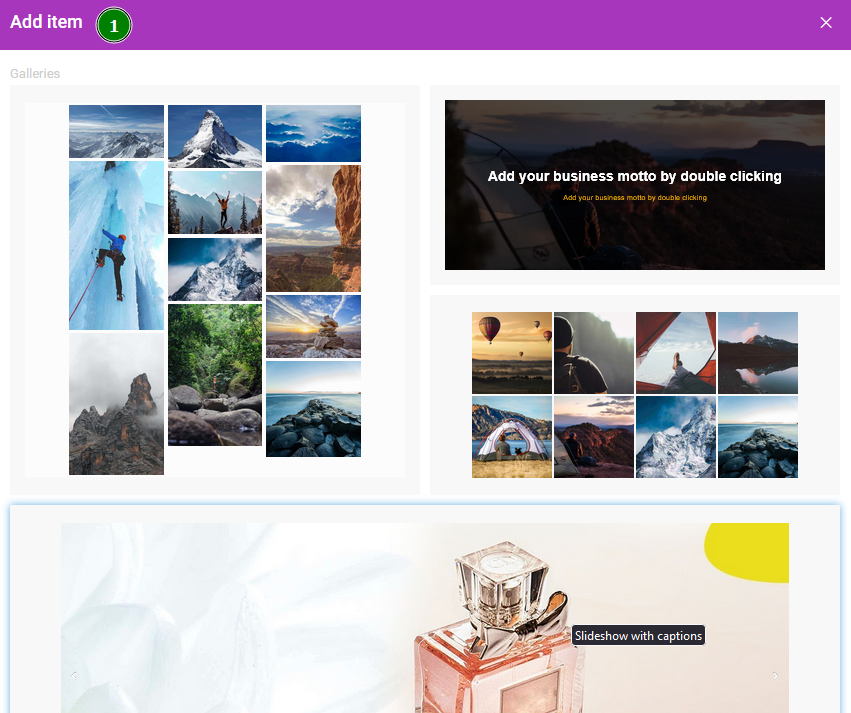
However, in terms of templates, don’t expect highly modern designs. There are over 200 templates available for various niches and topics.
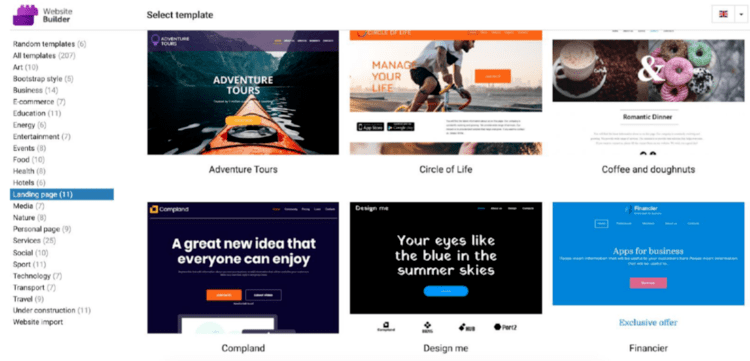
The editor operates on a drag-and-drop basis, allowing you to incorporate various widgets such as image galleries, blogs, forms, payment buttons, and more.
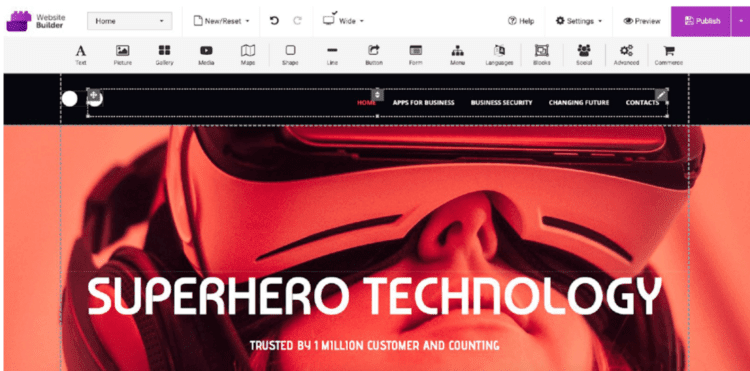
Namecheap also offers a paid website builder called Visual, which automatically creates a website for you. By answering a few questions and selecting a color scheme, you can quickly have a website designed, which you can then further customize. This allows you to craft a decent-looking website in a short amount of time.
Overall, Namecheap is exceptionally user-friendly. It caters to both experienced users and beginners effectively. With its clean dashboard and cPanel, Namecheap simplifies every aspect of web hosting. However, its website builder, while intuitive, is somewhat restrictive and outdated.
Namecheap design features
When it comes to design features, Namecheap provides several options in its app market. For instance, there’s a free logo maker and a paid business card maker. However, the logo maker’s results may not match the quality of a professional designer, as it primarily relies on user preferences for font style, color scheme, and icon selection to generate a logo.
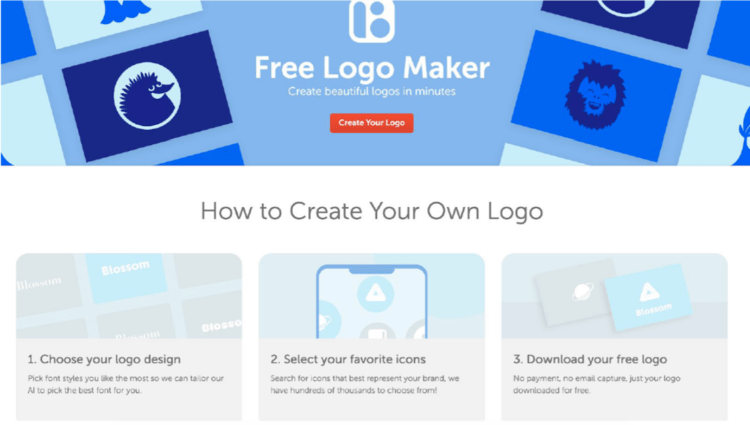
The options provided by the logo maker are quite generic, but that’s typical for a free tool. In fact, most logo makers require a hefty fee to download the files.
On the other hand, the business card maker is not free. You’ll need to pay $18.88 for 100 business cards. While it’s not overly expensive, the quality may not match that of cards designed by a professional.

To design a business card, you follow a similar process to creating a logo. There are pre-designed templates available, and you can customize various elements. The good news is that shipping is free to 50 countries across all continents, which is a nice perk.
Overall, Namecheap’s design features are not exceptionally unique. However, we found them helpful for webmasters aiming to establish a brand. Additionally, if you lack the resources to hire a designer or are experimenting with ideas, Namecheap serves as a good alternative.
Namecheap Security
Security is a critical consideration when selecting a hosting provider. Here’s what Namecheap offers in terms of safety:
Free Positive SSL with one-click activation: SSL activation is swift, making it ideal for quickly launching your site.
WHOIS Domain Privacy Protection: Provided free for all Namecheap domain clients, it shields personal information to prevent spam, identity theft, and unsolicited solicitation.
DDoS protection: Basic protection is available through Supersonic CDN, but activation is required.
Firewall: ModSecurity serves as the basic traffic filter, with advanced Web Application Firewall available through Supersonic CDN’s paid version.
Automatic backups: The Stellar plan includes backups twice a week, while Stellar Plus and Stellar Business offer daily backups. Users have access to 6 daily, 3 weekly, and 11 monthly backups.
Two-factor authentication: Users can employ U2F or TOTP authentication methods, with options including Google Authenticator, Authy, and LastPass Authenticator.
Namecheap provides all the essential elements for robust security, ensuring your website is safeguarded according to industry standards.
Will Namecheap Customer Support Assist Me?
Namecheap provides several customer support avenues. You can access the 24/7 live chat or ticketing system for quick assistance. Although phone and email support are not available, the live chat option is always available, compensating for this.
During our interaction with the live chat, we noticed that agents responded promptly within a couple of minutes. When we reached out to resolve an issue with activating the SSL certificate, the agent was proactive and efficiently addressed the problem. They kept us informed throughout the process, providing clear explanations of the issue and the steps taken to resolve it. Overall, our experience with customer support was highly satisfactory; the agent was courteous, helpful, and the issue was swiftly resolved.
Additionally, Namecheap’s extensive knowledge base offers detailed articles and guides with step-by-step instructions, particularly beneficial for beginners.
In summary, Namecheap’s customer support is commendable. The live chat service is professional and responsive, while the knowledge base provides ample resources suitable for users of all levels.
Pros and Cons of Namecheap Hosting
Pros:
1. Affordable Pricing: Namecheap offers hosting plans at budget-friendly rates, catering to a diverse range of users.
2. User-Friendly Interface: The cPanel and dashboard are intuitive and easy to navigate, ensuring a seamless experience for both beginners and experienced users.
3. Excellent Uptime: With a 99.9% uptime guarantee, your website will be reliably accessible to visitors nearly all the time.
4. Free SSL Certificates: Namecheap includes free SSL certificates with hosting plans, bolstering website security and instilling trust among visitors.
Cons:
1. Limited Resources on Shared Hosting: While shared hosting is cost-effective, it may not adequately accommodate resource-intensive websites due to limited resources.
2. Customer Support Response Times: Some users have reported longer response times from Namecheap’s customer support, potentially causing delays in issue resolution.
Namecheap Pricing

Namecheap provides a range of hosting options, each offering multiple tiers to suit various needs. Should your business expand, transitioning to a different hosting type is straightforward.
Namecheap offers five hosting plan types:
1. Shared Hosting (starting at $1.98 per month)
Ideal For: Small businesses, bloggers, artists, and small e-commerce sites.
2. WordPress Hosting (starting at $34.88 per year)
Ideal For: Blogs, e-commerce sites, business pages, and entrepreneurial ventures.
3. VPS Hosting (starting at $6.88 per month)
Ideal For: Small businesses, entrepreneurs, and e-commerce sites.
4. Reseller Hosting (starting at $17.88 per month)
Ideal For: Businesses offering hosting services.
5. Dedicated Hosting (starting at $566.88 per year)
Ideal For: Mid-sized businesses, large entrepreneurs, and popular artists.
If considering Namecheap, explore their shared hosting plans, competitively priced and featuring valuable inclusions like a free SSL certificate, biweekly automatic backups, and a 100% uptime guarantee. These plans suit small websites and showcase Namecheap’s strengths.
Namecheap Is Best Suited For:
For those seeking cost-effective web hosting, Namecheap presents a compelling option. Their competitive pricing caters well to individuals and small businesses operating within budget constraints.
Additionally, Namecheap serves as a comprehensive solution for customers seeking diverse hosting options. Offering shared, VPS, dedicated servers, and managed WordPress hosting, they empower customers to choose the option tailored to their specific requirements.
Visit The Official Namecheap Website
Namecheap Is Not Recommended For:
Users worldwide seeking data center locations closer to them:
For individuals situated in regions like Asia or outside the U.S. and the U.K., exploring alternative options may be prudent for improved performance or regulatory compliance. Namecheap’s data centers are predominantly located in these two regions.
User Feedback
To present a comprehensive assessment, let’s consider the opinions of actual users regarding Namecheap. Here are some testimonials and reviews:
“I’ve been a Namecheap user for years, and I’m impressed by their affordability and reliable service.” — John Doe
“The free WHOIS privacy protection is a game-changer. It saved me from endless spam emails.” — Jane Smith
“Namecheap’s customer support team was incredibly helpful when I faced an issue with my website. They resolved it promptly.” — Mark Johnson
Conclusion
In summary, Namecheap stands as a reputable domain registrar and hosting provider offering numerous advantages. Their competitive pricing, user-friendly interface, and dependable customer support make them an appealing choice for many users, especially those with budget considerations. However, it’s crucial to assess your specific hosting requirements and remain cautious of upselling during the checkout process.
In your quest to establish an online presence, Namecheap could be the ideal partner. Their array of services, combined with their dedication to customer satisfaction, positions them as a formidable player in the domain and hosting arena.
Namecheap review – the final verdict
After thoroughly assessing Namecheap, it emerges as a respectable hosting service with its strengths and areas for enhancement. While its subscriptions are competitively priced, they may not offer as many resources as some competitors, such as Hostinger. Namecheap excels in security measures but falls short in storage capacity and website allocation, particularly with its cheapest plan. Additionally, its performance leaves much to be desired.
A Good Alternative To Namecheap
If you find that Namecheap’s performance doesn’t meet your expectations despite its affordability and user-friendly interface, you may want to explore an alternative hosting option that offer better performance. Here is a very good alternative worth considering:
Hostinger:
Hostinger is another budget-friendly option similar to Namecheap. Their hosting plans start at $2.69/month for the cheapest shared hosting plan. While Namecheap may have a lower starting price at $1.58/month, Hostinger’s entry-level plan offers more value with support for 100 websites and an additional 80GB of storage.
Hostinger is known for its performance-oriented approach, leveraging technologies like LiteSpeed web server and caching to ensure optimal website speed and reliability. Although Hostinger doesn’t use cPanel like Namecheap, their native account management panel is intuitive and visually appealing, making it easy to navigate and use.
CLICK HERE TO VISIT HOSTINGER OFFICIAL WEBSITE
Namecheap Frequently Asked Questions (FAQs):
Is Namecheap reliable?
Namecheap is a reputable domain registrar, but its hosting services have been criticized for poor performance.
Where is Namecheap headquartered?
Namecheap is headquartered in Phoenix, Arizona, USA. It operates data centers in the US, EU, and the UK.
Is Namecheap secure?
Yes, Namecheap prioritizes security and offers various security features in its plans. Additional security options can be purchased through the provider’s app market.
Does Namecheap provide free SSL certificates?
Yes, Namecheap offers free SSL certificates, although they are basic. Advanced SSL options are available for purchase.
Does Namecheap use cPanel?
Yes, Namecheap utilizes cPanel for hosting management. While it doesn’t have a custom skin, the interface is user-friendly and straightforward.
Why is Namecheap hosting so inexpensive?
Namecheap’s hosting services are affordable due to its large customer base, allowing for competitive pricing. However, the lower cost is often reflected in its performance and resource limitations.

CLICK HERE TO VISIT NAMECHEAP OFFICIAL WEBSITE AND GET 70% OFF YOUR PURCHASE